The new Widgets pane in Windows 11 has three widgets for Outlook and Microsoft 365 users. Calendar, To Do and one only for Enterprise users.
Widgets are a pop-up window of configurable small panes. The selection of widgets is quite limited, at least for now; Weather, Traffic, Stocks, Sports, Entertainment etc. A web search option, to Bing, naturally and a compulsory News section.
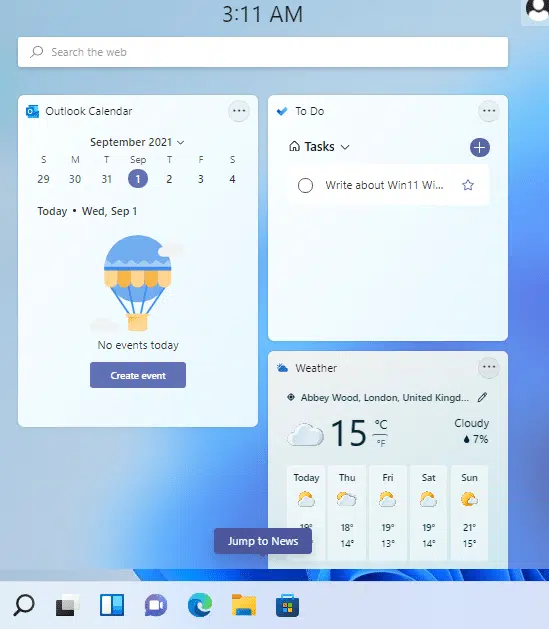
If that sounds like we’re UNDERwhelmed with Windows 11, you’d be right. We’ve been using Win11 for some time and can’t see any compelling reason to change from Windows 10. The interface has been dumbed down (sorry ‘simplified’) meaning that options for more experienced users have been removed. The main purpose of Windows 11 seems to be pushing Microsoft’s corporate needs, not bettering the work and lives of their customers.
See all the Office-Watch.com coverage of Windows 11
Outlook Calendar
It’s called ‘Outlook’ Calendar but that does NOT mean Outlook for Windows.
This widget only works with Microsoft hosted mailboxes via Microsoft 365 or Outlook.com
To Do
Links to the To Do app and online service.
Microsoft 365 Widget
New in the latest Windows 11 build is a Microsoft 365 Widget for Enterprise customers.

The widget shows what Microsoft’s system thinks are appropriate documents, news and meeting recordings with other elements promised
It’s only available to Enterprise customers logged into an AAD account on a Windows 11 computer.
Can your computer run Windows 11 properly or at all?
What’s going, going and gone from Windows 11
All about Windows 11 compatibility and switching