Here’s what you need to know about the two official international document formats, Microsoft’s OpenXML (.docx .xlsx etc) and Open Document Format (.odt .ods etc) both supported in Microsoft Office and most other office suite software.
Each format has been recognized by international bodies so there are two ‘official’ document standards for Planet Earth.
Both formats are the same in their core technologies. Both are a collection of mostly XML files bundled into a ZIP file. Any .docx .odt etc file can be renamed to .zip and the ‘raw’ contents examined.
Here’s a peek inside a Word .docx file with the XML preview.
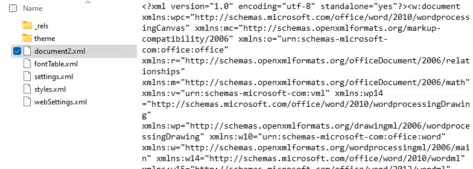
Using XML and standard ZIP compression has great benefits. Documents are smaller. Using XML means docs can be changed programmatically. Separating the doc into different XML objects makes restoring a corrupted file more reliable.
The similarity of the two formats is no accident. In the early 2000’s Microsoft worked with a broad team of developers on a new document format before the company abandoned the international effort to make their own version.
OpenXML – .docx .xlsx …
OpenXML is from Microsoft – the official name for the ‘new’ document formats introduced in Office 2007. It’s likely the document formats you use daily in Microsoft Office.
The format has been recognized by the International Standards Organization (ISO) and International Electrotechnical Commission (IEC) as ISO/IEC 29500.
Microsoft has added to the approved OpenXML format since it was approved. Those changes don’t need to concern most people, but it explains why the ‘Save As …’ options includes ‘Strict Open XML Document’. That saves the document in accordance with the ISO standard with none of the Microsoft extras. Only use if necessary or asked to use it.
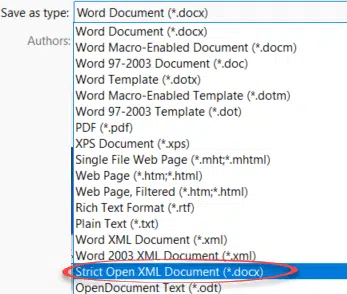
Open Document Format .odt .ods
Open Document Format (ODF) is the rival with extensions like .odt and .ods
The format has been recognized by the International Standards Organization (ISO) and International Electrotechnical Commission (IEC) as ISO/IEC 26300. The latest release is v1.3 which Microsoft is now supporting in Office 365.
Microsoft Office users can switch to Open Document formats by changing the default format at File | Options | Save | “Save files in this format” in each of Word, Excel and PowerPoint.
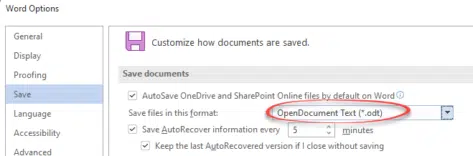
Which one is better?
There’s no good answer to that.
Microsoft’s OpenXML (.docx etc) is vastly more common because it’s the default option in Microsoft Office. Many people aren’t even aware there’s any alternative.
However Microsoft’s ‘standard’ does include proprietary features that Microsoft owns.
OpenXML supports all the features in modern Microsoft Office. Some of those options are lost if saving to another format. That’s the main reason for MS Office users to stick with OpenXML.
If you’re using Microsoft Office, also stay with OpenXML (the familiar .docx .xlsx .pptx etc) because it’s commonly accepted. Be aware of the alternative in case you receive files in Open Document format or are asked to send in that format.
In a perfect world there’d be a single global document format. Instead there are two but at least most office software supports both so us mere humans can get on with our work.
Office now supports ODF version 1.3 documents
Oracle charges for ODF – MS Office converter