Outlook 2007 has a feature which may help your outgoing messages be distinguished from spam.
There’s a lot of talk about anti-spam measures but less talk about legitimate messages being mistaken for spam. When this happens your message might be overlooked in the receivers ‘Junk’ folder but at worst will be deleted by your email host with no warning to you or the sender.
Microsoft has talked about the ‘Postmark’ system for many years and it’s good to see it finally implemented. When you send an email, Outlook does a short mathematical formula which takes up a small amount of computer resources and time for each email sent.
The option is on by default under the Outlook 2007 Junk E-mail options.
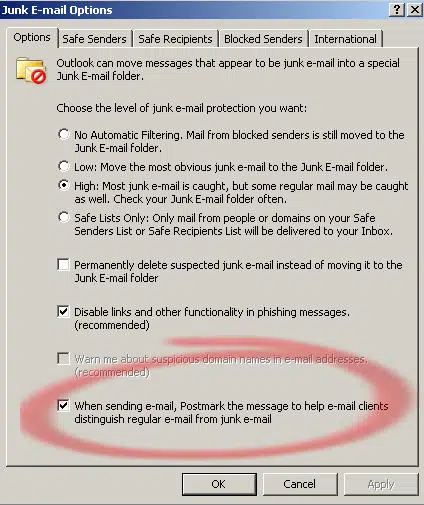
Most people won’t even notice any delay on their computer from using Postmark.
The time and resources used is tiny and unnoticeable for a single email or even a few hundred in a mail merge. But a spammer trying to send out millions of messages can’t use ‘Postmark’ because making each Postmark slows down their computer – it can make sending out spam much less efficient.
Postmark isn’t perfect, and spammers could still use the system if they have fast computers or are prepared to accept slower sending speeds in exchange for a greater likelihood of their messages bypassing spam filters. But it’s a simple system that requires no additional work when you send an email.
Alas, Postmark only lasted one version of Outlook. It was dropped in Outlook 2010 and never seen again. It was a nice idea but computers got faster and that allowed Postmark codes to be generated quickly.
Outlook spam filter being allowed to die
Make Outlook’s spam filter allow Office Watch newsletters