The excellent Excel Formula Bot is now available as an Excel addin for subscribers to the Bot service and now can explain a formula in plain language.
Excel Formula Bot is a wonderful service which converts human-speak into Excel formula-speak or vice-versa.
Since we last reported, David Bressler has added an ‘Explain’ option which takes an Excel formula and produces a sentence to describe it.
For example this formula from our Christmas message manager:
=FILTER(FullList,NOT(ISBLANK(FullList[Card Sent/When])))
Is correctly explained by Excel Formula Bot as
“Filter the FullList range to only include rows where the Card Sent/When column is not blank.”
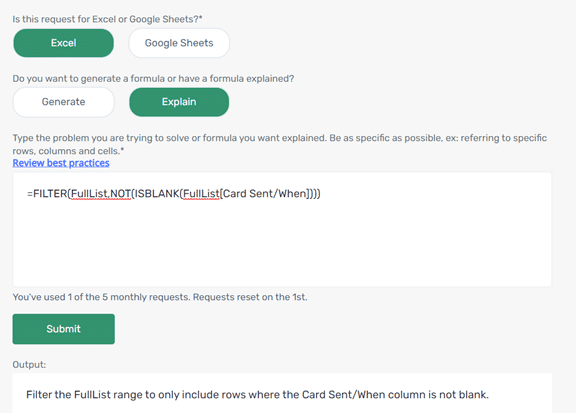
The web site is available free for five queries a month.
The Bot’s paid subscribers get unlimited queries and now can use the service right inside Excel. Go to Insert | Add-ins and search for ‘ExcelFormulaBot’ to find “AI Formula Generator Bot for Excel”. Or go here and click the ‘Get it now’ button.

If you haven’t already, try Excel Formula Bot on the web site. Subscribe if you like it and then install the Excel add-in version.
Compatibility
The add-in is compatible with the desktop versions of modern Excel:
Excel for Windows: 365, 2021, 2019, 2016 and 2013
Excel for Mac: 365, 2021, 2019 and 2016
Excel on the web (browser).
Excel Formula Bot upgrades and goes pro
Easy way to convert sentences into Excel formula
Better Excel formula converts days into Years, Months, Days
Convert Excel formula into fixed values or text