The latest patch for Microsoft 365 has a serious bug that’s stopping Access from opening many local database files. Here’s what’s happening and two ways to fix it.
There’s been no official acknowledgement from Microsoft of the bug or workaround but there are online reports from affected users. Some of those same people have figured out a fix.
What’s happening?
Try to open an Access database in Access 365 for Windows and it’ll fail with various symptoms.
The problem seems to happen in 2201 version 16.0.14827.20158 released to the public on 26 January 2022.
Most common problem seems to be a 3048 error code suggesting “Can’t open any more databases”.
Other indicators can be:
- An Access ghost process ( .laccdb) showing in Task Manager. While that process is running, no databases can be opened.
- Error messages like “Already in use by Admin”.
UPDATE: Micro “day late and a dollar short” soft has done their usual trick of only admitting their mistake when they have released a fix. Leaving paying customers hanging with an unexplained bug for 13 days. Microsoft 365 Version 2201 Build 14827.2019 on 8 February 2022 fixed the problem.
Fix: Trusted Folder
The simplest fix is to tag the folder with the database as a ‘Trusted Location’. That seems to bypass the Microsoft bug.
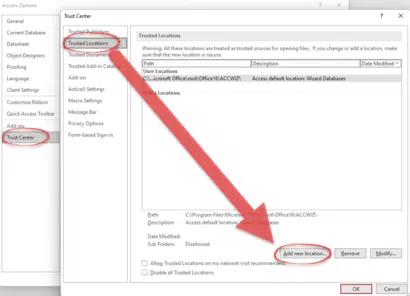
If the folder is on a network share, make sure that ‘Allow Trusted Locations on my Network (not recommended)’ is checked.
Or do the same thing via a Registry Entry:
[HKEY_CURRENT_USER\SOFTWARE\Microsoft\Office\16.0\Access\Security\Trusted Locations\DBLocation]
"Path"="C:\\myfolder\\myAccessdbs\\"
"AllowSubfolders"=dword:00000001
"Description"="Access DBs"
"Date"="2/2/2022 7:44 PM"
There’s also a Group Policy option.
Fix: Rollback Office to earlier release
The other solution is to rollback to an earlier version of Microsoft 365. This affects all the Office apps but could be your ‘way out’ if the Trusted Folders trick isn’t working.
Microsoft has instructions here.
Try version 16.0.14729.20260 from 12 January.
Really Microsoft?
Yes, patching Office is unbelievably complex but surely in the many tests done on release candidates includes opening a local Access database in an untrusted location?
It’s now been over a week since the buggy patch was released but not a single official word from Microsoft. Nothing to help affected customers who, as usual, waste time and money tracking down a bug that’s not their fault.
Tip of the hat to Karl Donaubauer and NiteOwl who have been helping Access users in the TechCommunity.