What’s the difference between aligning to a page and align margin in Word documents?
Quite often, there’s no practical difference between ‘Align Page’ and ‘Align Margin’ in Word.
These options appear when positioning an object on a page and other places. Centering an object has to be done compared to some defined ‘edge’ of a document. For example, the Layout options for positioning an image, shape or other object.
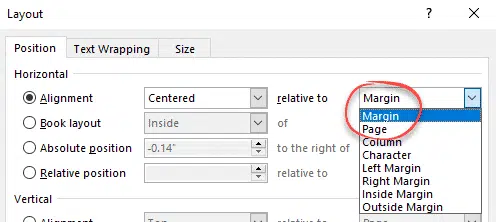
Word understands two document edges:
Physical page edge (like Letter or A4) defined at Layout | Size.
Margins or internal border within the physical page, defined at Layout | Margins. Most printers can’t print to the very edge of a sheet, the margins define where the printing can go.
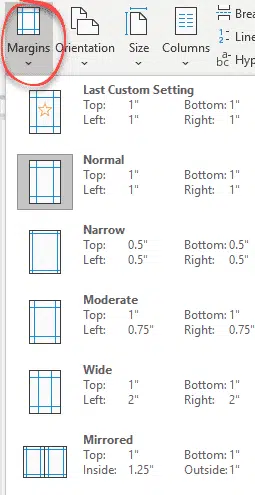
Most margin settings are equal on both sides (e.g Normal, Narrow, Moderate and Wide). Left/Right distance from edge are the same, as are the Top/Bottom settings.
For all those equal each side margins there’s no practical difference between Align Page and Align Margin. The object will be in the same place either way.
A lot of modern Word documents have equal margins because they are letters, reports or online documents.
When the margins are NOT equal, Align Page is very different from Align Margin.
Mirror or unequal margins
Once you start formatting for a bound publication like a book or magazine, the margins are unequal.
Instead of Left and Right margins, there are ‘Inside’ and ‘Outside’ margins.
Inside margin is wider, to allow space for the binding or spine.

Word calls these ‘mirror margins’ or ‘Book fold’. Odd numbered pages have the Inside margin on the left. Even numbered pages have Inside margin on the right.
Margins for Teachers
Sometimes the extra space margin isn’t for binding. Teachers often insist on a wider margin on one side for their remarks on student essays. Here’s a wide 3” right margin setup as it appears in the Word ruler and Page Setup | Margins.

Gutter Margin
Similar to Mirror Margins is the gutter setting. The gutter is space for the binding, shown here in yellow.
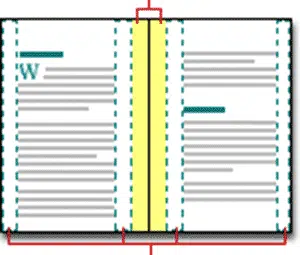
Gutter is separate from the left/right margins. Use Gutter to allow binding space without changing the margins in an existing document.
Gutter is available if you’re not using Mirror margins, Book Fold or ‘2 pages per sheet’.
What to choose: Align Margin or Align Page?
The safer option is ‘Align Margin’ because Word will automatically reposition the image, shape or other object even if the margins are unexpectedly changed.
If you align to page and the document is switched between single sheet to bound formats (equal vs mirror margins) then a lot of the positioning will be wrong.
Change Margins in Word
Simple Drop Caps in Word
Table Cell Margins and Spacing Options in Word
Easy way to change page size and margins in OneNote