Viewing an .MSG file in either Windows or Mac isn’t always easy or even possible. We’ll explain what a .msg file is and why to avoid .msg in favor of better ways to share Outlook information.
What is a .msg file?
.MSG files is the “Outlook Message Format” are made by Outlook desktop for Windows only.
Any Outlook item can be exported to a separate .msg file by going to File | Save As. There are a few export options (HTML, text etc) but the default is .msg.

Saving a .msg is one way to save a message separately from the main Outlook storage.
Most commonly, .MSG are used to forward a message to another person as an attachment. Home | Respond | Forward as Attachment.

That exports the selected message to .msg format then attaches it to a new outgoing message.
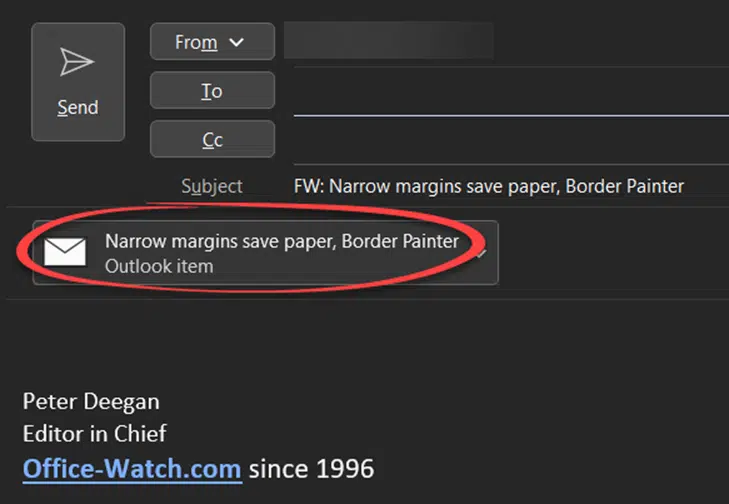
Microsoft misleadingly labels this a ‘Outlook item’ when it really should be called ‘Outlook for Windows item’.
.MSG is NOT good for sharing
.msg files only work with Outlook for Windows. No other version of Outlook can read .msg files – not Outlook for Mac, Outlook in a browser or the various Outlook mobile apps.
That’s right – even Outlook desktop for Mac does NOT support .msg files.
There are workarounds to view .msg files on a Mac or Windows computers without Outlook for Windows.
DON’T use .msg files to share with others.
Unless you’re absolutely sure the receiver also has Outlook for Windows. Even then, someone receiving a message can’t read the .msg attachment on their smartphone or tablet.
Alternatives to .msg
The best alternative to .msg is simply to forward the original message so it appears as text within the email message body.
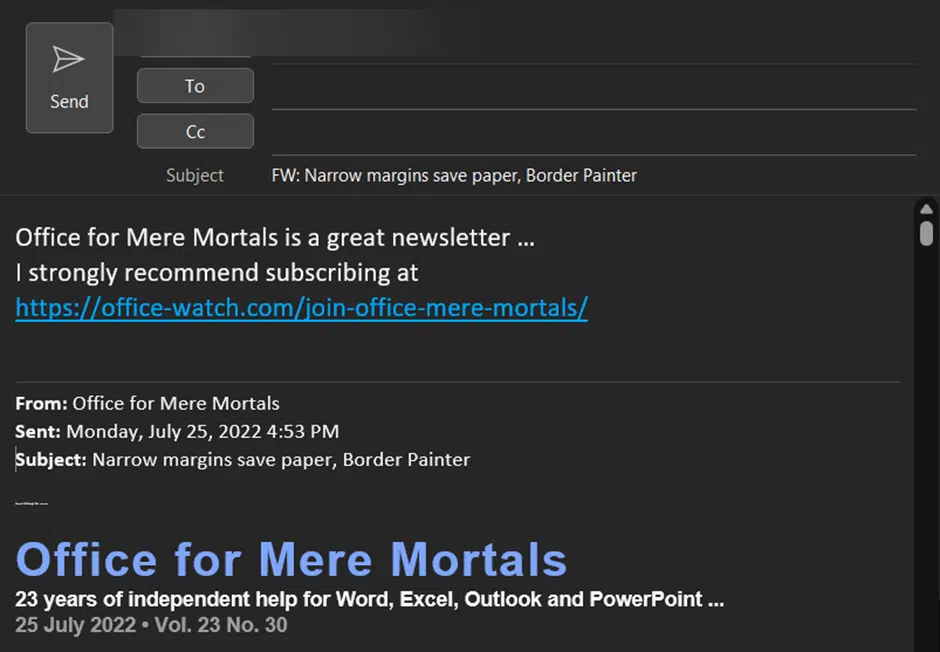
If you prefer to send an attachment, we suggest using PDF format instead of .MSG. PDF files can be read on any device.
Make a PDF version of an email by going to File | Print then choose ‘Print to PDF’. That option is available in both Windows and Mac operating systems. Attach the PDF version of your outgoing email.
How to view .msg files without Outlook