If you look in the Outlook desktop for Windows data folder, you might see a .NST file as well as the usual .OST and .PST data files. Office Watch explains what a .NST file is, should you do a backup and whether it’s safe to delete.
An .NST file is in the same folder as a .OST file for a Microsoft 365 hosted mailbox (a Microsoft 365 plan with Exchange Online).

The usual location is C:\Users\<username>\AppData\Local\Microsoft\Outlook
Unhelpfully, the .NST file is given the same text label as the main .OST file “Outlook Data File”. That’s correct but no help understanding what the two files are for.
Outlook .OST files are local copies of online mailboxes, most commonly Exchange Server mailboxes but also IMAP connections (common for Gmail). .PST files are used to keep items for POP connections and other local Outlook data storage.
All three file types (OST, PST and NST) are essentially the same, as complex and often large database files.
NST files are for Microsoft 365 Groups
An .NST file is a local copy of any Microsoft 365 Group mailboxes linked to that Microsoft hosted account.
Each Microsoft 365 Group has a shared mailbox and calendar, which Outlook desktop synchronizes to the .NST for faster and offline access.
There’s a single NST file for each Microsoft 365 hosted mailbox, the NST has the data for all Groups that mailbox has joined.
But I don’t use Groups!
The presence of .NST files can be confusing for anyone who hasn’t used Microsoft 365 Groups or even know they exist.
According to Microsoft the .NST file is created “The first time you access a Group in Outlook,” but that’s clearly not happening.
This Office Watch article was prompted by questions from people wondering about the .NST files and are even more confused when told they relate to Groups “What the #%@$ are Groups”
Sure enough, my own NST file was created over a year ago (August 2021) at the same time as the main .OST file for that mailbox. Even though the first use of Groups for that mailbox was only yesterday!
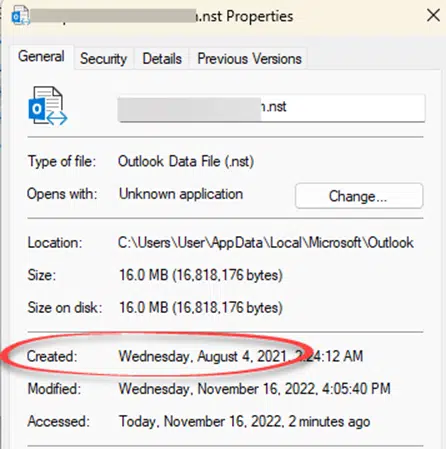
Despite what Microsoft says, a small .NST file appears to be created automatically with the setup of a new Microsoft 365 account in Outlook desktop.
Should you backup the .NST file ?
There’s no need to backup either .OST or .NST files (except in some very exceptional long-time offline situations).
Both files are synchronized copies of the online mailbox saved on Microsoft’s cloud servers or elsewhere. If lost, Outlook desktop can recreate them from the online data.
Can I delete the .NST file?
Yes, but it won’t do you much good. Don’t touch .NST files, leave them be.
They aren’t doing any harm and deleting them won’t save any disk space because Outlook will recreate them automatically.
If disk space is very limited, you could free up space by compressing the .NST files using NTFS. We do NOT recommend doing this because there’s a small performance hit and there are usually better options to free up disk space.
If you insist, close down Outlook completely, go to the folder with the .NST file, right-click on the file, go to Properties | Advanced | ‘Compress contents to save disk space’.

That will reduce the space used on the drive while keeping the .NST file fully available.
What are Outlook Groups and Microsoft 365 Groups?
Make Contact Groups with CC and BCC in Outlook
Fixing your Outlook Data Files (PST and OST)