The inverted or Spanish exclamation mark ¡ is available in Microsoft Word, regardless of language setting. There’s even an in-built shortcut.
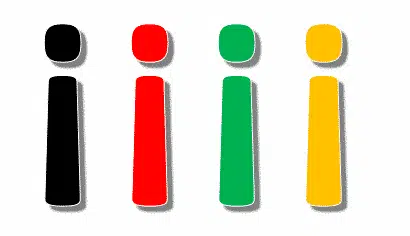
¡ is most commonly used in Spanish for the start of an exclaiming sentence.
As far back as the 1660’s there have been attempts to introduce ¡ inverted exclamation to denote irony. Despite its usefulness in some modern media (like texting or social media), it’s never caught on.
On a Spanish language keyboard the inverted exclamation mark is easily typed (usually AltGr + 1)
This guide is mostly for people without a Spanish keyboard or who only occasionally need the inverted exclamation mark/point.
See also Explore five (yes FIVE) different Exclamation Mark ! in Word
Inverted Exclamation Codes
Upside-down or inverted exclamation is part of the ‘old’ ASCII character standard and now part of Unicode.
ASCII: 161 (decimal)
Unicode: 00A1 or A1 (hex) 0161 (decimal)
HTML: ¡

Word Shortcut
In Microsoft Word for Windows, there’s a shortcut to type inverted exclamation:
Ctrl + Alt + !
In practice you’ll need four fingers Ctrl + Alt + Shift + 1
Or use the Alt + X trick: type A1 then press Alt + X
Mac shortcut for ¡
On Mac computers there’s a shortcut to type inverted exclamation in any app, not just Word.
Option + 1
Just two fingers needed.
Explore five (yes FIVE) different Exclamation Mark ! in Word