Microsoft is hyping a new “Outlook for Windows” as a coming replacement to the familiar Windows program giving both the same “Outlook for Windows” name even though the two programs are completely different and the proposed replacement is quite crippled.
Let’s start with a little naming explanation because Microsoft seems determined to continue making the labelling of “Outlook” as confusing as possible.
See Too many Microsoft Outlook’s – we explain them all
The new release is called “Outlook for Windows” but there are two programs with that name:
- Outlook desktop program – as supplied with Microsoft Office. It’s the standard Windows application that’s been sold with most Office bundles for many years. Microsoft itself calls this “Outlook for Windows” until now. We’ll use the term “Outlook desktop” to distinguish it from …
- Outlook web app – formerly called “One Outlook” or “Project Monarch”. It might look like Outlook desktop but the program is totally different. It’s a sophisticated web page that looks like an app – what’s called a “Progressive Web App”.
Calling this a “New” replacement for Outlook desktop is like calling a Tricycle a replacement for an SUV!
See What’s in and out the new Outlook
The Outlook web app is now presented as the “New Outlook” an update/replacement for Outlook desktop for Windows. Some preview / Insiders customers are offered the “New Outlook” from a toggle switch as if the change is relatively minor.
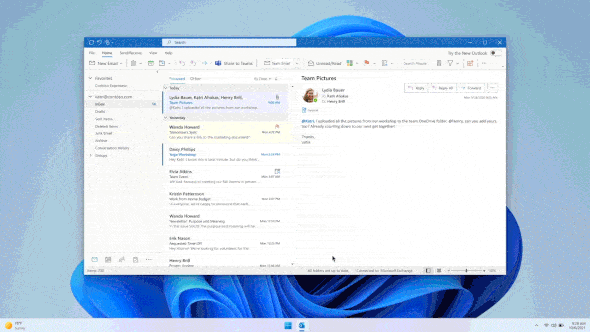
However, the two programs are fundamentally different in both how they work and the features available.
Giving them both the same name is quite misleading, presumably deliberately.
Adding to the confusion is Microsoft’s indecision. The Outlook web app was originally a replacement for Outlook desktop apps. Then it became a possible replacement for the Windows Mail, Calendar and Contacts apps which was a more reasonable proposition. Now it’s back to being an Outlook desktop replacement.
Amazingly, many media outlets seem willing to accept this confusing nonsense as if it’s quite normal.
Let’s be clear, Microsoft is pushing this new Outlook because it’s better for Microsoft.
If they can force customers away from the familiar Outlook desktop app, Microsoft will save many millions in development and support costs. The cost, confusion and inconvenience to customers is a lesser concern.
Try the New Outlook with no warning
Most people on either the Beta or Current Channel (Preview) can choose “Try the New Outlook” but there’s no warning about the severe limitations in this alternative. There’s this note in the hyperventilating Microsoft blog.
You can switch back to your previous Outlook experience whenever you want. Just switch the toggle off and it will automatically open your previous version with no data or email loss.
The “no data or email loss” is probably true only because the limited mailbox support in the new app means only cloud based mail services are supported.
By all means, try the “New Outlook” but keep in mind its critical limitations. Just for starters: only one mailbox from a limited selection, no searching and no offline support.
Keep the new Outlook separate
“One Outlook” / “Project Monarch” is a fundamentally good idea, though it benefits Microsoft more than its customers. Microsoft’s ideal is a single Outlook web app that works on both Windows and Mac (maybe Linux too).
Trying to sell it as a replacement to the familiar, trusted Outlook desktop for Windows is misleading. Presumably Microsoft is doing this to get more free beta testers or deluded notions of how advanced the “New Outlook” really is.
We have no problem with the ideal of a single Outlook code base that works across both Windows and Mac. It would solve a lot of problems, especially for Mac users.
The trouble comes with the overselling of the currently limited PWA program as a credible replacement to the comprehensive Outlook desktop for Windows. Mac users get no mention and, as usual, are relegated to an afterthought.
It would be better if this trial software was offered separately to Outlook desktop, which is what Microsoft has done until now. Let users try out the possible future Outlook alongside the known Outlook software, to the extent of running both at the same time.
Instead, Microsoft appears to be considering its own needs ahead of their customers. They’ve moving too fast with a still limited and lacklustre alternative Outlook that’s nowhere near ready for beta testing, let alone offered as a Preview.
According to Microsoft there are “great new features” in this new Outlook for Windows based on “your feedback”. That’s Microsoft hype for adding some features to catch up with the software it’s supposed to replace.
Here’s the Twitter message announcing the latest release.

The last two are minor and superficial, not core features that New Outlook lacks.
“Support for Microsoft accounts” – really? Microsoft is boasting that support for their own hosted mailboxes is only now available and that after customer feedback? Surely a Microsoft product connected to Microsoft accounts is a given from the start?
Too many Microsoft Outlook’s – we explain them all
Add an iCalendar .ics to an Outlook calendar but be careful