Stability.AI now has a quick and easy way to expand or extend an image. Using AI, it can take an existing image to make a larger version. Unlike other options like OpenAI’s Outpainting, ‘Uncrop’ is quite simple to use.
Whatever you call it; Uncrop, Outpainting, extending etc, it’s a useful AI feature for reshaping images or graphics to different sizes or aspect ratios (like Portrait to Landscape). PowerPoint users might find it especially useful to make images look better on slides. So far, Microsoft hasn’t demonstrated a similar feature in their Copilot range.
Using Uncrop from Stability.AI we expanded Hokusai San’s famous print Under the Wave off Kanagawa (aka The Great Wave) from its original (above) to a wider, landscape view (below) suitable for a PowerPoint slide or a wide-screen desktop image.

How to use Uncrop
Uncrop is available free to everyone up to 100 uncroppings per day with a watermark. See the pricing details for more info and list of other Clipdrop features.
Start from https://clipdrop.co/uncrop where you can either upload or just copy/paste the source image.

Then position the image on the area so the system knows where you want the image extended into. Change the orientation (Portrait, Landscape etc) and size.

Click Next then wait while Uncrop does its thing.
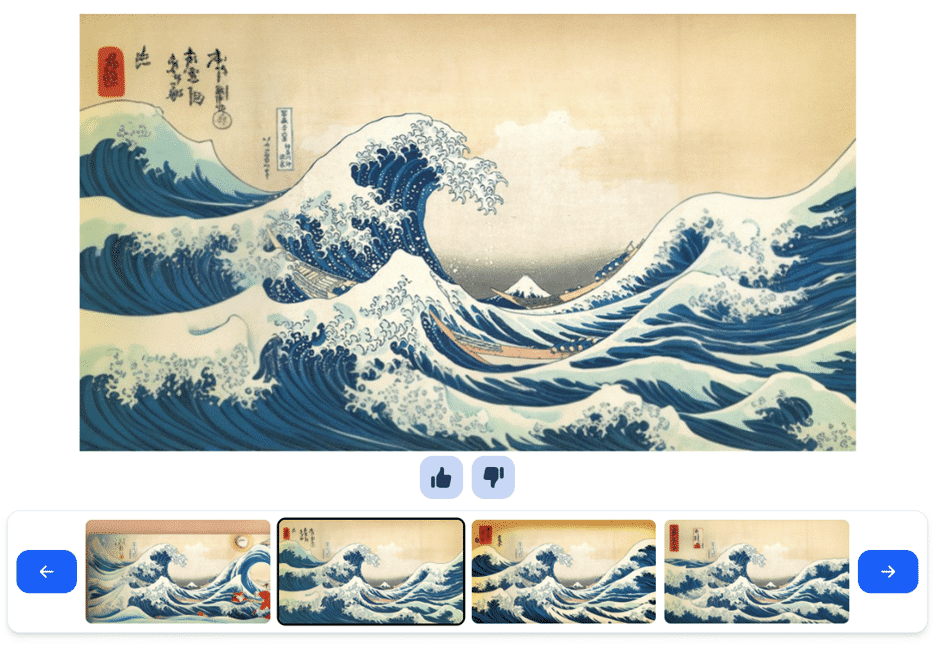
A series of options are presented, click on one to a larger version and download. The left/right arrows let you see more uncrop variations.
Don’t expect too much
As with all AI tools, the results aren’t always what you’d like. We tried Uncrop on one of Peter’s Antarctic photos, the same one that we used to test Dall-E’s Outpainting a few months ago.
Starting with this …

Uncrop did this, which is more like a collage than an expanding of the original and quite unlike the result from Outpainting.

AI images coming to PowerPoint plus more CoPilot news
Use Microsoft’s AI magic now – don’t wait for Copilot
Designer gets a clever Erase feature
Resizing for Office documents in Designer