Microsoft’s AI is available to use now to search or summarize web pages, PDF or any Office document. Use Bing as a peek at the future CoPilot AI system might do for Microsoft Office.
Bing Discover is available in the latest Edge browser (Windows or Mac). It opens up two panes of Microsoft AI ‘Chat’ and ‘Compose’. In this article we’ll look at the Chat feature which is a new style of web search and some more.
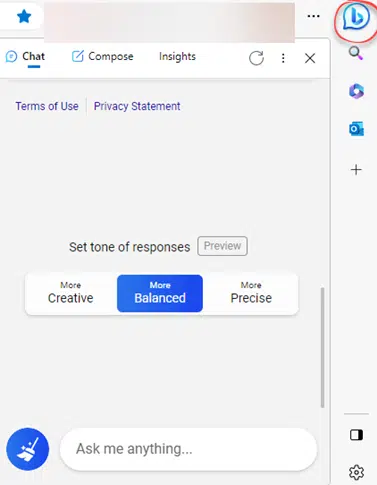
Keep in mind that Bing Discover is a public preview as well as a cloud-based service, that means the software can change at any time.
Chat on Bing
Chat is mostly a new way to search the internet by asking regular questions.
For example, “Who wrote the Goon Show” (a famous British radio comedy). The Bing AI has used that question and added a similar one asking ‘Who created …’ as a variation before showing an answer.

The answer is NOT completely correct. Spike Milligan and Michael Bentine created the program. Larry Stephens sometimes shared episode writing credit with Spike.
Which brings us to the vital thing to remember about this or any other AI product ….
Don’t trust AI results
Just because any AI system gives quick and nicely worded results, does NOT mean they are correct.
As we’ve already mentioned when trying ChatGPT to write VBA code, the results don’t always work.
More stuff you didn’t ask for
Unfortunately, in my view, Microsoft spoils the chat pane by adding more stuff that you didn’t ask for. In this case, for the ‘Balanced’ tone, an unprompted set of video thumbnails appear immediately after and hiding the answer you wanted.
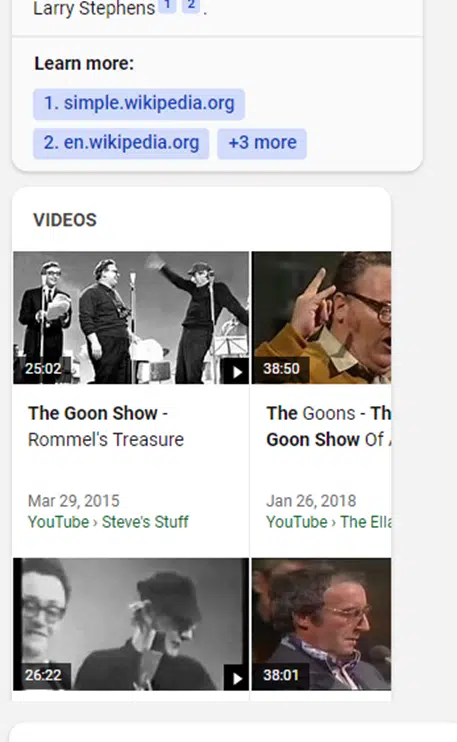
Set the tone of responses
Before you begin there’s a ‘tone’ option (more) Creative, Balanced or Precise.

Based on our experience, we’d choose ‘More Precise’.
The same Goon Show question, using ‘More Precise’ gives a more correct and complete answer.

Reset the Tone
To reset the tone, press the Reload (clockwise arrow) top-right of the Chat pane.
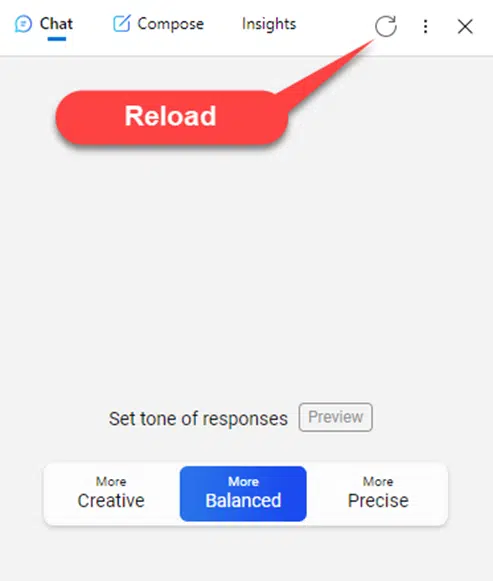
Unfortunately, that also means erasing the previous chat. Hopefully Microsoft has a ‘chat history’ feature on their ‘To Do’ list.
Suggested questions
Perhaps more useful and certainly ‘chatty’ are the suggested extra questions to help you drill down into a topic.

Select text to ‘chat’ or search
Select any text in an Edge window, it will appear in the Chat pane to be used to start a search.

Summarize a web page, PDF or other document
More interesting and sure to be in Microsoft CoPilot is the ability to summarize a web page, PDF or Office documents viewed in Edge.
Open the page or PDF, then type ‘summarize this page’ or just ‘summarize this’ into Bing Chat.
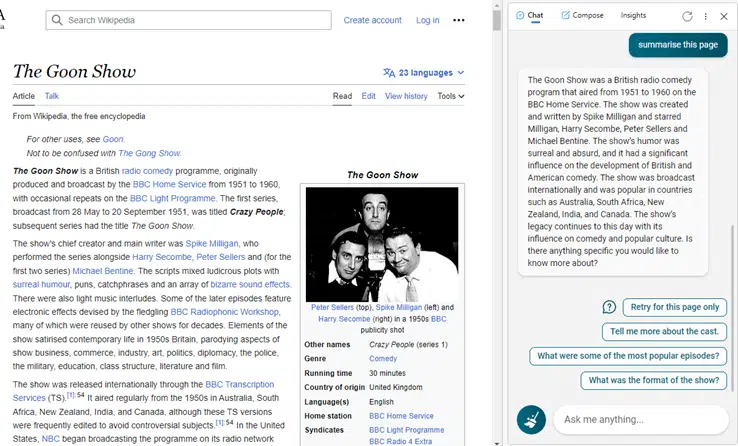
Summary options
You can specify the type of summary. Other options are
- ‘summarize this in bullet points’
- “…in a sentence.”
- “… in a table”
There’s sure to be others that we haven’t found (Microsoft hasn’t documented them), please let us know.
What is summarized?
There’s a lack of detail about what the AI is summarizing. Is it the whole page or only part?
Some unofficial MS remarks say that “reads from the beginning up to (by now fairly large) context size.” so not necessarily an entire page or document.
But we’re also told that Microsoft “will be releasing the sliding-window-like processing that would allow operations (summarization, etc.) even on book-size documents”
More than a summary
We tested Bing summarization using the text of the Gettysburg Address and the result was more than a summary. The AI includes details NOT in the source document.

As you can see, the ‘summary’ first two points are additional information not in the supplied text.
The other two points merely quote the opening and closing lines.
There’s not really a summary of the famous text.
Including additional information might be OK, especially for a web search engine, but be aware that a Bing AI ‘summary’ can include info not in the source document.
There’s also Bing AI ‘Compose’ that Office Watch will explain in another article.
What Microsoft 365 Copilot can really do for you – not just the hype
Microsoft Copilot reaches new levels of marketing hype
Copilot might “transform the way we work” but not right now
OneNote is getting Microsoft CoPilot
See the new Copilot to make PowerPoint decks – a sneak peek