Microsoft is hyping their “Microsoft 365 app” but here’s what’s really happening, when the changes will happen and why it’s more hype and rebranding than useful improvements for Microsoft 365 customers.
There’s really two parts to this “new” Microsoft 365, changes to the Office.com web site and later, a “Microsoft 365” app that’s based on the web site.
From the little Microsoft has disclosed, the changes don’t seem very substantial at all. Take these four prominent blocks on the Microsoft site … there’s nothing new in any of these.
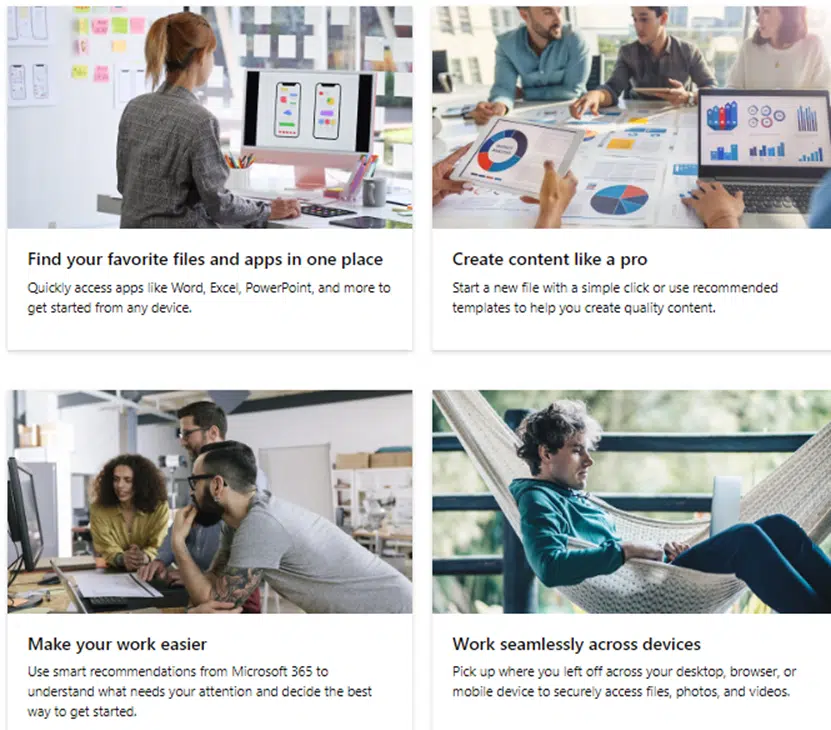
They are all currently available either at Office.com or the existing Office apps, except the last ‘Work seamlessly …’ which doesn’t need the Office app or site at all!
What’s happening?
According to Microsoft, three existing Microsoft 365 services are being merged into a single entity – the Microsoft 365 app.
- Office.com – web site
- Office mobile app
- Office app for Windows
There’s NO change to the core Office programs and app. Word, Excel, PowerPoint, Outlook, Publisher etc all remain the same.
These changes are to what Microsoft calls the ‘starting point’ or gateway into Microsoft 365. A place to see your recent documents and access Microsoft 365 services … or in other words, how Office.com, the Office mobile app etc work now.
There are changes and improvements but this is mostly a rebranding exercise.
And it’s optional, if you don’t use the site or apps listed above, you can keep on using Office as you do now.
What’s changing?
Here’s Microsoft’s summary of the changes. As you’ll read some of the changes are merely extending existing features for business/commercial Microsoft 365 to make them available to Family/Personal plans too.
Create is Microsoft’s new gateway to templates and image resources like their implementation of Dall-E.
- “New types of content creation and templates: Create is your place to quickly start on projects across several Microsoft 365 apps either from blank templates or try recommended templates for quicker inspiration. The Create module is already available to all users on the web, Windows, and mobile, with more template types arriving for consumers next year.
- New Apps module: Discover, launch, and pin the tools you use the most across Microsoft 365. Available next month to all users on the web and Windows, and on mobile in the coming months.
- Welcome Badging: Allows you to see your Microsoft 365 subscription status and track storage usage in one easy place. Available next month to consumer users on the web and Windows.
- My Content: A popular feature for business customers, now available for personal use, My Content is a central location to view and access all your content – created by you or shared with you – regardless of where it’s stored. Available next month to all users on the web and Windows.
- Feed: Relevant content based on who you work with and what you work on is surfaced through an easy-to-digest interface to simplify your workflow. Available today for commercial users on the web, Windows, and mobile.
- Tagging: A new way to group and organize your content with custom tags across all types of content. Available today for commercial users on the web and Windows. “
From the little detail Microsoft has disclosed, the new Microsoft 365 app appears to be a Progressive Web App (PWA) which turns a web site into an app which runs on a computer or device.
When?
Nothing has been made public yet ,,, rest assured Office-Watch.com will look at the changes when they actually happen.
The Office.com site changes will happen in November 2022.
The related Microsoft 365 app comes out in January 2023.
Everyone with a Microsoft 365 plan will see the changes and get the app; Business, Enterprise, Education and consumer plans (Family or Personal). Microsoft hasn’t specifically mentioned Government or other specialist plans.
Stock images or premium content in Microsoft 365
What is Dall-E and what it’ll do for Microsoft 365 customers