After explaining Body Mass Index calcs in Excel, there are other options. Finding your ideal weight from height and desired BMI. Also a BMI alternative and how it can be used in Excel.
Find your ideal weight based on BMI
Most BMI calculators show your current ratio but what about calculating your ideal weight from height and desired BMI? Some early high-school algebra converts the usual BMI formula into this:
IdealWeight = IdealBMI x height2
Or in Excel-speak …
=IdealBMI * Height^2
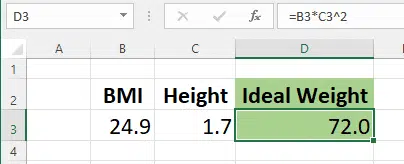
Alternative to BMI
Body Mass Index has various limitations so there are alternative formulas which aren’t as widely used but worth keeping in mind.
Better BMI in Excel
Proposed by Professor Nick Trefethen at Oxford, this formula attempts to fit better what healthy humans are. The 2.5 exponent better reflects the real ratio of height to weight. For the pounds/inches version, the multiplier does a similar thing plus some metric conversion..
New BMI = 1.3*weight(kg)/height(m)^2.5
New BMI = 5734*weight(lb)/height(in)^2.5
As Prof. Nick notes, the original BMI formula was invented in the 1830’s, long before calculators. The simple squaring of height made the calculation more accessible back then.
The Excel equivalents for these formula are:
= 1.3*weight_kg/height_m^2.5
or in US measures:
= 5734*weight_lb/height_in^2.5
As you can see, for a taller person, the New BMI gives quite a different result.
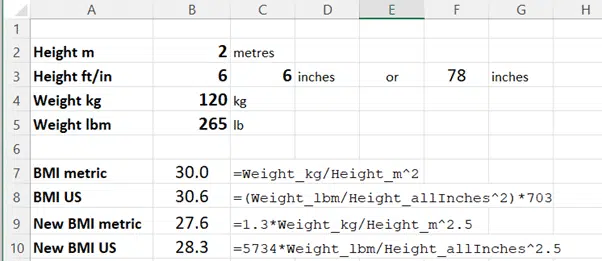
Easily Calculate Body Mass Index in Excel
Excel’s CONVERT function for metric and more
Excel’s CONVERT function for metric and more
PERCENTRANK Excel Functions