Type musical notes from breve 𝅜 (double whole note) to the semihemidemisemiquaver 𝅘𝅥𝅲 (128th note) in Microsoft Office, Word, Excel, Outlook etc.
It’s possible to type musical notes and other notation in Word documents. Full musical scoring isn’t practical (there’s other software).
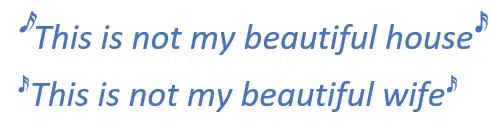
How musical notes look in different fonts.
Most fonts don’t include musical notes. The only common Office font that can help is Segoe UI Symbol.

There are specialist musical notation fonts such as Bravura (OpenType download) which has sans-serif versions of the notes.
Musical note symbol codes
These are the important code numbers or values you’ll need to enter the three symbols. Use the Alt + X shortcut in Word for Windows, for example type 1d160 then Alt + X to type 𝅘𝅥𝅮
Breve
(double whole note) 𝅜 1d15c
Whole Note
(semibreve) 𝅝 1d15d
Half note
(minim) 𝅗𝅥 1d15e
Quarter note
(crotchet) 𝅘𝅥 1d15f
Eighth note
(quaver) 𝅘𝅥𝅮 1d160
Sixteenth note
(semiquaver) 𝅘𝅥𝅯 1d161
Thirty second note
(demisemiquaver) 𝅘𝅥𝅰 1d162
Sixth fourth note
(hemidemisemiquaver or semidemisemiquaver) 𝅘𝅥𝅱 1d163
One Hundred and Twenty eighth note
(semihemidemisemiquaver quasihemidemisemiquaver) 𝅘𝅥𝅲 1d164
Beamed ♫ Musical Notes
There are also symbols for some Beamed ♬ Musical Notes ♫ in Word, PowerPoint and More
Quick access for commonly used symbols.
If you use a symbol often, a fast way to enter it is AutoCorrect.
Once in a document you can copy it to AutoCorrect and make your own shortcut.
Word, Excel, PowerPoint and Outlook
Insert | Symbols | Symbol should work but doesn’t because, at present, Office for Windows doesn’t support the high-numbered Unicode symbols. Word’s Find can’t find all Unicode symbols and emoji
Windows Emoji Panel
The current Windows Emoji Panel (Windows 10 and 11) doesn’t support musical note symbols – ridiculous but sadly true.
Windows Character Map
Like Office Insert Symbol the Windows Character Map accessory in all Windows releases does NOT support high-end Unicode characters like emoji or musical notes.
MacOS and Office for Mac inserting characters
On a Mac, to enter the Male, Female or combo symbol:
- Command + Control + Spacebar shortcut to open the Character Viewer.
- Search for “note’” and the Viewer should find the symbol you need.
Despite the name Character Viewer, the Apple system tool will also insert characters into any program, including Office for Mac.
Beamed ♬ Musical Notes ♫ in Word, PowerPoint and More
How to play any video, audio or music file
Play music via Excel
Check out Sound Bible for your PowerPoint decks
Word’s symbol substitution, the good and the bad
About Unicode, fonts and symbol codes