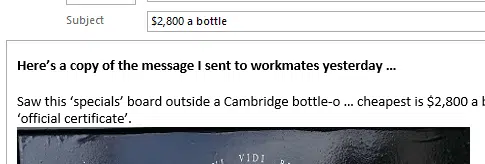There’s a really useful Outlook (Windows and Mac) feature that Peter (our Grand Poo-bah or Editor in Chief) uses regularly even though it’s hidden away in Outlook menu: Resend.
‘Resend this message’ opens a new copy of a sent message with all the same details filled in (To, CC, Bcc, Subject, Body and Attachments). It’s a simple idea but really handy.
We’ve seen people laboriously copying details from a Sent message when it can be done with a few clicks.
Because ‘Resend this message’ creates a copy of the outgoing message, you can make changes to the copy before sending. Despite the name, the feature doesn’t actually send a message.
Why use Resend?
Resend is handy in a few situations:
- Send a message to someone who didn’t get the original.
- Send a message to an alternative address for an original recipient.
- Send the same or similar message to other people. Use Resend, then change to To, CC and BCC for new recipients then Send.
- Send a revised version of an earlier message. Use Resend to create a new outgoing message, then edit the contents before sending.
Resend opens a new outgoing message, pre-filled with all the details from the original sent message. You can edit this new version just like any other outgoing message. If you wish, save it as a draft for later sending.
Where is Resend?
Open a sent message (usually in the Sent Items folder) and it’s on the Message tab in the Move section.
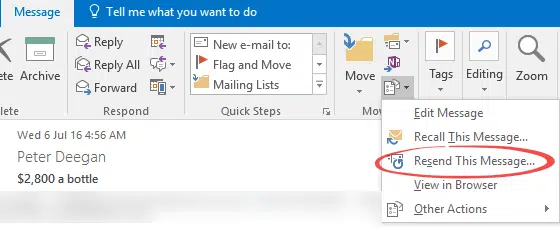
Sadly ‘Resend this message’ isn’t on the Home tab for a ‘Sent Items’ folder. You have to open the Sent Item to reach the button.
Resend has been in Outlook for some time so it’ll be in the menus for Outlook 2003 and before.
Outlook 2016 for Mac
Resend is also available in Outlook for Mac under the Message menu (not the ribbon).
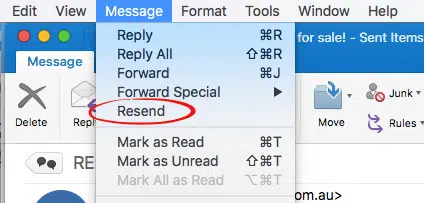
How to recall an email message in Outlook
Delay sending a message the easy way in Outlook