The US State Department is changing from Times New Roman font for documents to Calibri. There are good reasons for the change though, as usual, there are objections and a little Microsoft Mystery.
Calibri is the current default font in Microsoft Word and other Office apps. It’s been the default since Office 2007, though users can switch to any other font. See How to change your default font in Word
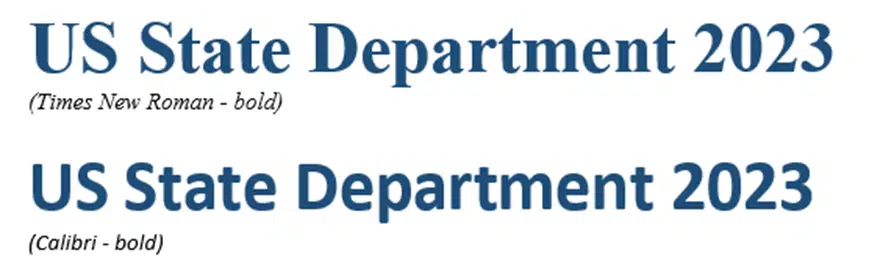
Times New Roman is a serif font (the little ‘feet/wings’ at the ends of letters) while Calibri is sans-serif (no serifs). Sans-serif fonts are thought to be easier to read, especially on screens. Screen reading assist software (text to speech) work better with sans-serif fonts which are also easier for people with disabilities to read.
The Washington Post reports that the change comes into effect from 6 February 2023 for all documents sent to the “Executive Secretariat” must use Calibri 14-point.
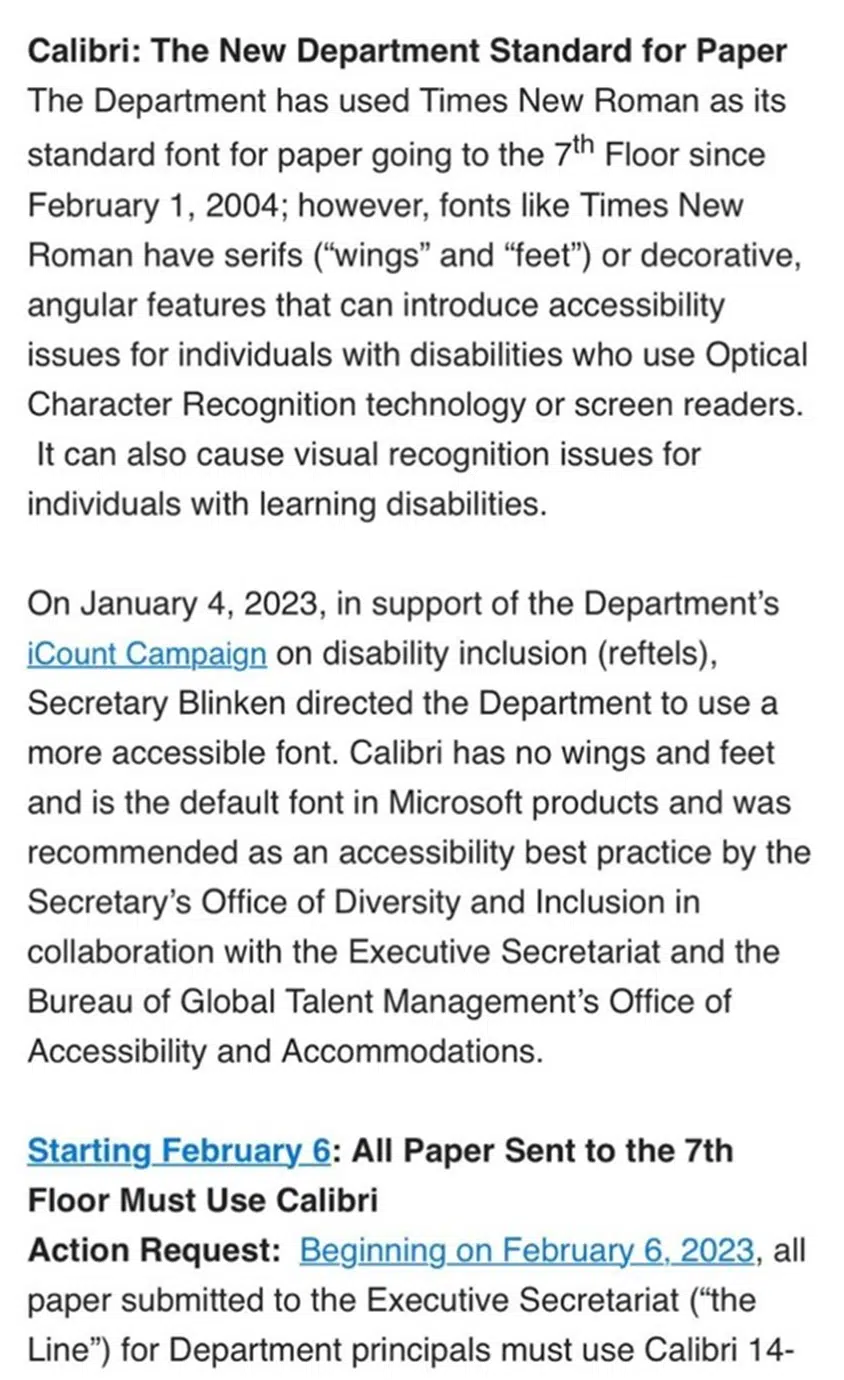
Of course, there are some opposing the change, preferring Times New Roman. Each to their own but when the boss (Secretary of State Blinken) says ‘Calibri’ the staff say “how high” <g>.
According to the State Department, the change is for practical accessibility reasons, not a stylish font preference.
UPDATE: The New York Times also reports on the change, reminding their readers that the terms ‘typeface’ and ‘font’ mean different things even though many people use the two words interchangeably. While larger font size might make text more accessible, there’s a downside in more paper pages needed or less content on a screen.
Will Calibri be the default font for long?
“WaPo” mentions that Microsoft announced in 2021 that Calibri would be replaced with one of five different fonts. That’s true but Microsoft has gone quiet for the almost two years since then.
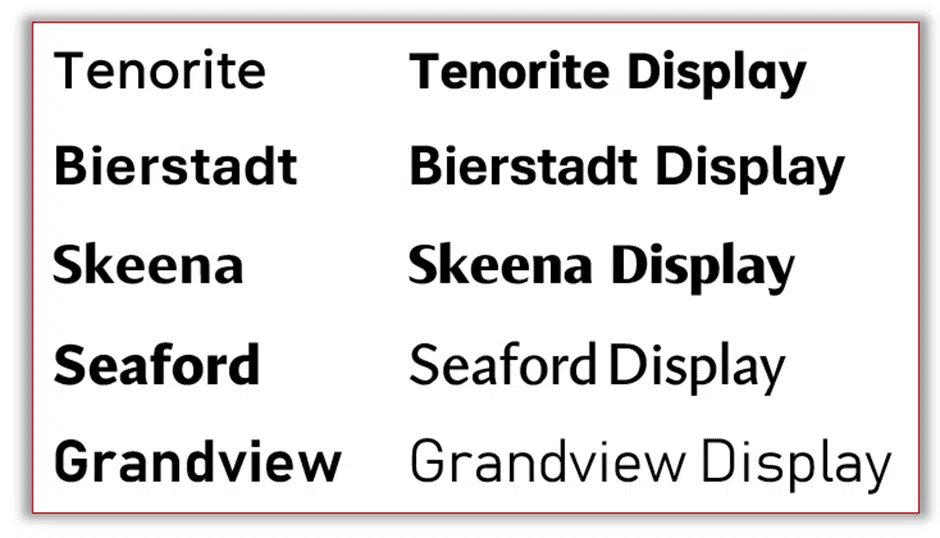
Calibri is still the default though any user can change the default to another font including one of the five candidates. All these fonts are available in Microsoft 365 and Office 2021 as ‘cloud fonts’.
Two ways to change the default font and more in Word
Check out the five new fonts in Microsoft 365
Cloud fonts, the free extra in Office 2021 and Microsoft 365