Microsoft has quietly added a few extras to their Clipchamp video editor for Microsoft 365 customers. We’ll show which premium filters and effects for free, now available just for having a Microsoft 365 consumer plan.
When we say Microsoft “quietly” added these extras, we mean it. There’s been no announcement, let alone the standard Redmond hype. It took an eagle-eyed Twitter user, Dennis Martin Herbers, to bring the change to the world’s attention in September 2022.
Dennis noticed a change in the “Upgrade” offers. If you login to Clipchamp with a personal Microsoft account linked to a Microsoft 365 plan, you’ll see a new “Microsoft 365” Clipchamp plan that’s not mentioned elsewhere.
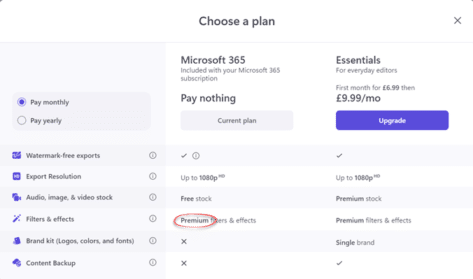
The new “Microsoft 365 plan” has a one word change from Clipchamp’s free plan. It’s “Premium” not “Free” Filters and Effects.
New to Clipchamp? Check out Annabelle’s guide: Clipchamp video, getting started with the latest from Microsoft
The poor export resolution was a problem for Clipchamp. A few months ago, Microsoft improved exporting to 1080p from 480p for all users, including the Free plan.
Microsoft seems conflicted about Clipchamp. Having purchased the company, Redmond has changed how they want to integrate the service into the wider Microsoft product line. When the takeover happened, the talk was about Clipchamp becoming part of Microsoft 365. Later that changed to being included with Windows 11. These days Clipchamp is available from the Microsoft Store for Windows and there’s these extras for Microsoft 365.
The Premium filters and effects aren’t marked on the new “Microsoft 365” plan so many people might not be aware of the extras they’re getting. It’s not like Microsoft to miss a chance to hype a Microsoft 365 plan benefit, however small.
Use Clipchamp with a Microsoft 365 account
Clipchamp has many login options and for people using their Free plan, it didn’t make any difference choosing from a Microsoft account, Google login or direct email/password.
Now the choice of login matters. Use a Microsoft personal account linked to a Microsoft 365 plan (Family or Personal) to get the filter and effect extras.
What are the Premium Clipchamp filters?
Clipchamp filters affect look of a video clip. With a free Clipchamp account, the premium filters are marked with a yellow diamond logo.
We could only find eight premium filters, all near the top of the Filters list.

The extra, premium filters are:
- Warm countryside
- Cool countryside
- Pastel dreams
- Winter sunset
- Sunrise
- Cool tone
- Dreamscape
- Soft B&W
Clipchamp Effects
Effects in Clipchamp are the equivalent of slide Transitions in PowerPoint. In other words, how to transition from one video clip to another.
Again, the Premium extras are marked with a yellow diamond icon on the free Clipchamp plan. We found five more Effects, all at the very bottom of the long list.

The extra, premium Clipchamp effects are:
- Digital glitch
- Liquid drops
- Liquid swirl
- Fire
- TV interference
Microsoft really is hiding this new Microsoft 365 benefit. From a non-Microsoft account login, there’s no mention of the “Microsoft 365” plan. The Clipchamp pricing page also doesn’t mention the new plan. There’s only the Free plan then the pricey Essentials plan.

The new plan only appears when you login to Clipchamp with a Microsoft personal account linked to a Microsoft 365 plan. Presumably they’ve done this to generate some more income from the paid plans like Clipchamp Essentials.
Clipchamp video, getting started with the latest from Microsoft
How to add textbox to video on Clipchamp