The inverted or Spanish question mark ¿ is available in Microsoft Word, regardless of language setting. There’s even an in-built shortcut.
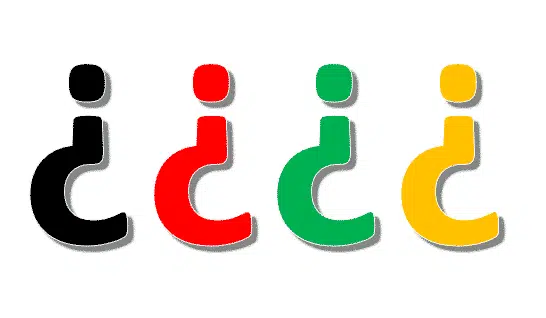
¿ is most commonly used in Spanish for the start of a question sentence.
This guide is mostly for people without a Spanish keyboard or who only occasionally need the inverted question mark.
See also Upside-down or Spanish Exclamation mark in Word
Word key shortcut for ¿
In Microsoft Word, there’s a shortcut to type inverted exclamation:
Ctrl + Alt + ?
In practice you’ll need four fingers e.g. Ctrl + Alt + Shift + /
Or use the Alt + X trick: type BF then press Alt + X (Word for Windows only)
Inverted Question mark Codes
Upside-down or inverted exclamation is part of the ‘old’ ASCII character standard and now part of Unicode.
ASCII: 191 (decimal)
Unicode: 00BF (hex) 0191 (decimal)
HTML: ¿

Explore five (yes FIVE) different Exclamation Mark ! in Word and Office
Upside-down or Spanish Exclamation mark in Word
Question Exclamation Mark ⁈ symbol in Word, Excel, PowerPoint and Outlook
Exclamation Question Mark ⁉ symbol in Word, Excel, PowerPoint and Outlook