Microsoft provides almost useless instructions on how to stop your data being used for Copilot AI model training. Here’s how it really works.
Like all AI companies, Microsoft uses the interactions with their Copilot system to help improve its responses. That’s called “model training”. Some people, understandably, don’t want their personal or business AI queries added to the vast data store used by AI.
Many customers, including most Microsoft 365 users (Family, Personal and business) are automatically EXcluded from AI training.
According to Microsoft, you can stop Copilot from using your interactions with their AI service to train their system like this:
“You can control whether your data is used for model training at any time by going to Settings> Account > Privacy > Model training.”

Sounds great but, where do you go to find that Setting? They don’t say which app or site you can find that option.
How to really turn off Copilot model training
The missing part of Microsoft’s instructions is that you need a Copilot app for iPhone, iPad or Android. That’s the only places we’ve found where those menu steps work.
Open the Copilot app, login then go to Settings | Account | Privacy | Model training and there’s the option.

Changing that setting applies only to that Microsoft account. We checked that changing “Model training” to OFF, worked on other Copilot apps and it does but only after logging out and back into the Microsoft account.
Hopefully turning off Copilot Model Training is also done in the other places (web page and web apps) but there’s no way to know for sure. Don’t bother asking Copilot … all you’ll get is a canned response.

Where the “Model Training” option is not, but should be
The “Model Training” option in Copilot is notably missing from the main places it should be.
It’s not on the Copilot web page, clicking the account icon (top-right) doesn’t have any settings at all.

Same goes for the Windows Copilot app. The App Info menu has no settings to change model training.

It’s the same story for the Copilot side-pane in Edge. That should not be a surprise because the Windows app and Edge pane are both ‘web app’ versions of the Copilot web page.
You’d think Copilot itself could help but it doesn’t. All you get is this unhelpful message which doesn’t even include Microsoft’s own incomplete instructions. It looks like a pre-written message to discourage customers.
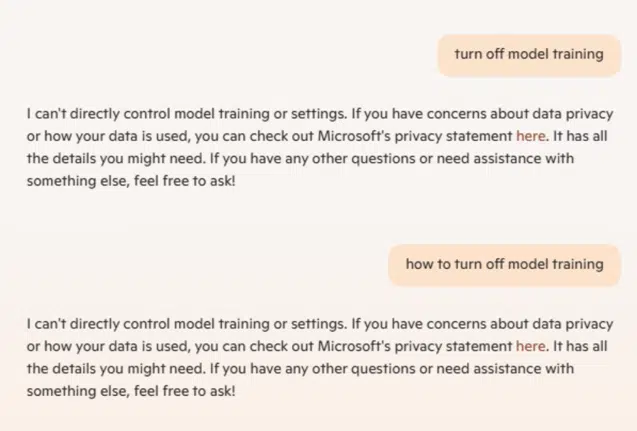
The link is to Microsoft’s full Privacy Statement which describes Copilot but has no instructions on how to disable model training for your data.
Word ‘AI free’ cure is worse than the disease
Is Microsoft using your data to train Copilot AI – the facts