You can do incredible things in Excel but here’s something truly amazing. Someone has made a 16-bit computer chip (CPU) emulation entirely in Excel. We have links to the source code and fascinating video that explains it all.
@Inkbox has recreated the basic logic of a CPU to make a mini-computer in Excel with no VBA (that would be cheating).
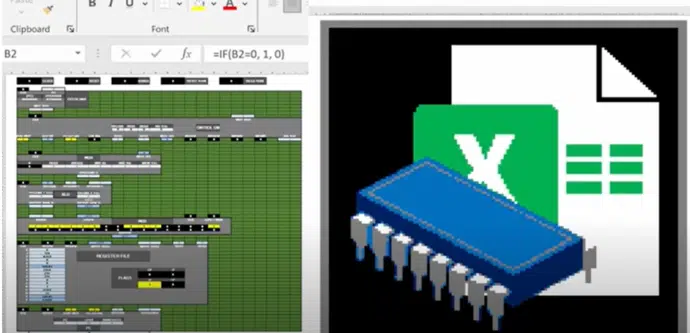
It’s a complete machine based on a 16-bit CPU, 128kb RAM and a ‘screen’ just using Excel formulas.
The whole thing is an amazing amount of work and digging into the details of Excel. For example, the sheets had to be rearranged to cope with the order that Excel calculates cells (left to right then down).
The video goes into a lot of truly nerdy detail including a summary of a computer architecture.
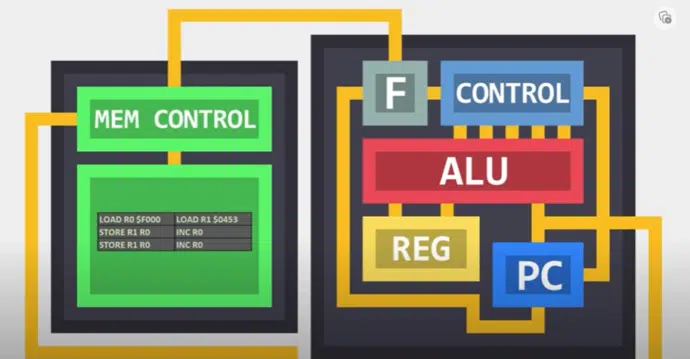
If you want to know a bit more about the innards of your computer, the video is a good place to start. Anyone interested in low-level coding can learn a lot by delving into the workbook.
Excel as a 16-bit CPU
Start with the video on YouTube
Get the workbooks
The workbooks and instructions are available on Github
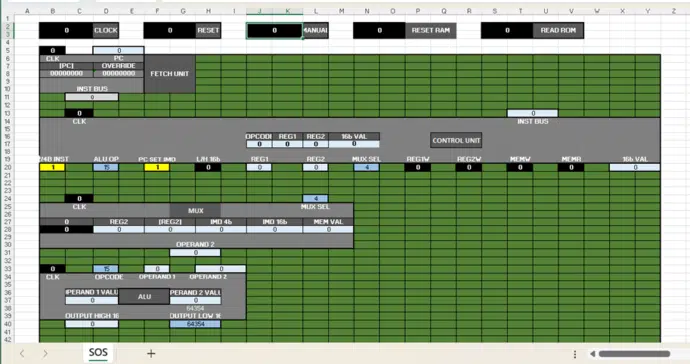
Excel for iPad gets PivotTable editing – at last!
Excel SUM anomaly
GroupBy is a great new Excel power