Microsoft Publisher will officially be discontinued in October 2026, marking the end of a decades-old desktop publishing tool used by millions. If you rely on Publisher for newsletters, brochures, or other design projects, now is the time to prepare. This guide covers everything you need to know—key retirement dates, the future of your .pub files, and the best alternatives to ensure a smooth transition without losing your work.
Publisher is Microsoft’s desktop publishing software that’s been available since 1991 mostly as part of some Microsoft Office bundles but also sold separately. It’s part of the desktop software (Windows only) in most Microsoft 365 plans.
Publisher is being stopped (Microsoft’s euphemism is ‘end-of-life’) on 13 October 2026 or about 8 months from today
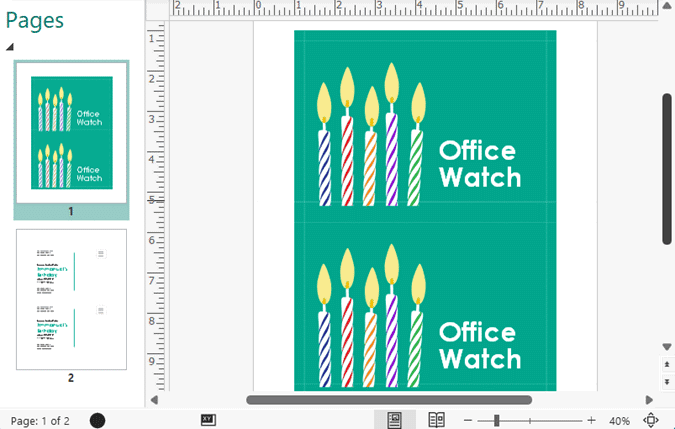
After October 2026, there’ll be no security or bug fixes for Publisher and it won’t be included with new Microsoft 365 installs. Sometime before then, the standalone Publisher product won’t be sold.
There are three ‘current’ versions of Microsoft Publisher, depending on how you purchased the software.
Publisher 365
Existing installs of Publisher 365 will STOP WORKING after 13 October 2026 or about 8 months from today.
This version is supplied with Microsoft 365 plans which include Windows desktop software.
It will continue to be installed with Microsoft 365 until it’s “end of life” in October 2026. After that date, installations of Microsoft 365 will not include Publisher.
Publisher 2019 standalone
The latest standalone version of Publisher is the 2019 version.
It’s hard to find, even on the Microsoft site (try here) you might be able to buy it separately. The retail price is US$160
This version will keep working after October 2026, but without any security or bug fixes.
When will they stop selling Publisher 2019? Microsoft hasn’t said and they may not know themselves yet. For the moment most references to buying Publisher on their site point to Microsoft 365 plans or Office 2021.
Publisher 2019 and 2021
Publisher is included in the ‘Professional’ and ‘Professional Plus’ versions of both Office 2019 and Office 2021.

There’s little difference between Publisher 2021 and the 2019 release. Microsoft doesn’t list any changes at all.
These two versions will keep working after October 2026, but without any security or bug fixes.
Publisher 2019 as part of Office 2019 is already in ‘extended support’ with security patches only until 14 October 2025 or about 3 months ago
Office 2021’s end of support is the same day as Publisher’s end-of-life, 13 Oct 2026 or about 8 months from today
Office 2024
Office 2024 does NOT include Publisher in any of it’s bundles.
Installing Office 2024 or later over an existing Office 2021/2019 (or any Office version with Publisher) will delete Publisher along with all the other apps of the older Office.
How to keep Publisher
To keep a copy of Publisher after October 2026, you’ll need to have either
- Publisher 2019 standalone
- Office 2021 ‘Pro’ version, which includes Publisher 2021
- Or Office 2019 Pro with Publisher 2019
These versions will continue to work after October 2026 and can be reinstalled on other computers (subject to the usual licence rules, in particular OEM products).
BUT the software won’t have security or other bug fixes.
As noted above, installing a later version of Office may well delete Publisher which is part of an earlier version of Office.
The safest way to keep Publisher
The safest way to keep Publisher software (standalone or in Office 2021/2019 Pro) is to keep that installed software on a separate computer or virtual machine.
That keeps Publisher separate from any conflicts with later software and prevent accidental deletion when installing a later version of Office or Microsoft 365.
Using a virtual machine (possibly without network access) reduces the risk of a security problem/bug with out of support software.
Convert Publisher to Word
Microsoft suggests a roundabout method of converting Publisher files into Word documents via PDF.
See Convert Publisher to Word, we try Microsoft’s method for some examples of how that trick works in practice … hint: don’t expect too much,
Alternatives to Publisher
There’s LibreOffice, its Writer word-processor can import Publisher .pub files.
Scribus is an open source alternative which will import Publisher .pub files.
More expensive options include Canva, Adobe InDesign or QuarkXpress.
It’s unlikely that Microsoft would sell off Publisher to another company, if only because the software has many links into functions that are shared with other Office apps.
Microsoft says they are considering changes to Word, PowerPoint and Designer to provide some of the Publisher features. The key word is ‘considering’ — it’s unlikely there’ll be anything beyond some inhouse talk. In other words, don’t hold your breath hoping for anything useful.
Ultra-cheap Microsoft Office deals, are they legal and work?
Six simple steps for saving on renewals or first purchase of Microsoft 365