Word for Windows has a new and dangerous bug which deletes a document as you try to save it. The bug has been fixed but here’s how to make sure you’re not running the bad Word.
Any bug which deletes data is bad and while it takes a specific set of circumstances to trigger the bug this is still a very bad thing for Microsoft.
What triggers the document delete bug
According to Microsoft the bug only happens with Word 365 for Windows.
- Version 2409 build 18025.20104.
- Go to File | Account | About Word to check.
- The document must have these things in the file name:
- Capitalized file extension like .DOCX or .RTF
- OR
- A hash/pound sign # in the file name.
- Save the document when closing Word
- Clicking X at top right of the Word window or perhaps File | Close.
That might seem like a very rare occurrence but with millions of people using Word even unusual situations will happen.

The fix
Microsoft has pushed out a patch for this bug so all you need to do is go to File | Account | Update Options | Update Now.
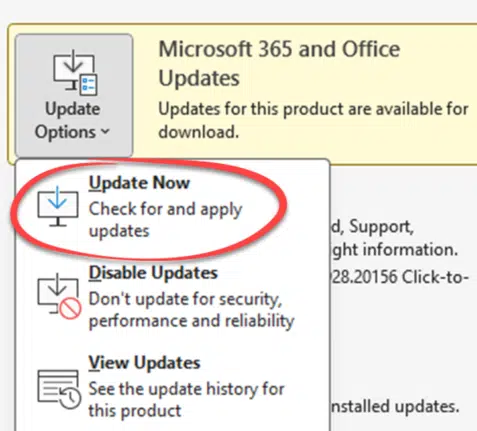
Microsoft 365 might have already updated quietly in the background, if so you’ll get a message that it’s up to date.
We just updated Microsoft 365 and got v2409 build 18025.20140 – a higher number than the buggy ‘.20104’.
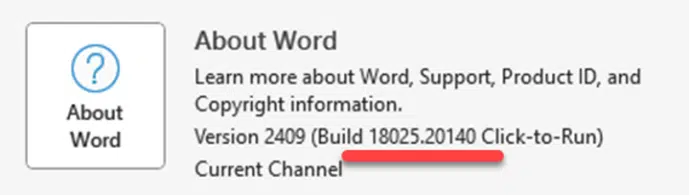
If you can’t update
Some folks can’t update either because of poor/expensive Internet access or their IT department hasn’t authorised the update.
The easiest (unofficial) workaround is to disable the option “Don’t show the Backstage when opening or saving files with keyboard shortcuts.”

Another option is to rollback to an earlier version of Microsoft 365 then disable updates.
But updating to the latest version is the best way to avoid this mess.
How did it happen?
Are there other similar file name bugs hiding in the Word code?
Hopefully a team a Microsoft is looking at how a valid file name is triggering any bug, let alone deleting the document.
In particular, why an upper case file extension is triggering any kind of special behaviour.
Unfortunately, Microsoft will often fix the specific bug and not look beyond that to related problems.