Microsoft has two mobile apps with the “Copilot” AI name. “Microsoft 365 Copilot” and “Copilot” apps for iPhone, iPad or Android. What’s the difference and which is best for you?
Microsoft’s Copilot hype “Your AI companion for everyday life” (see below) always reminds me of “Your plastic pal who’s fun to be with” with Marvin from Hitchhikers Guide to the Galaxy.
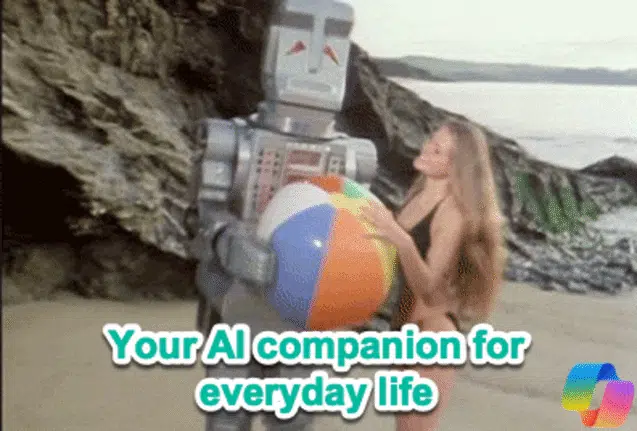
The standalone Copilot app has more control over responses for people who have a Copilot plan.
That’s similar to the other individual Microsoft apps like Word, Excel, PowerPoint and Lens. All of those have an overlap of features with the ‘all in one’ Microsoft 365 Copilot app but usually the standalone app has more to offer.
There’s no single good answer because both have their strengths.
You can use either app, both or neither. Any regular users of Copilot, probably with a paid Copilot plan, can take advantage of the extra options in the Copilot app.
I generally use the individual Office / Microsoft apps instead of the combined Microsoft 365 Copilot app.
Microsoft 365 Copilot app
Microsoft 365 Copilot app is the latest incarnation of the ‘Everything in one place’ app from Microsoft. Previously known as the “Microsoft 365 app”, “Office 365 app”. It’s now had “Copilot” added to the name because at Microsoft everything gets ‘Copilot’ slapped onto it <sigh>.
The app is a gateway to several parts of Microsoft 365 / Office. Word, Excel, PowerPoint as well as OneDrive, Designer and some PDF features. Of course, Copilot gets pride of place at bottom-left.
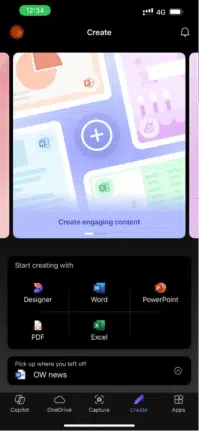
The Capture menu is good because it can convert photos of documents to text or a multi-page PDF. Though there’s a Microsoft Lens app which does the same job but more elegantly.
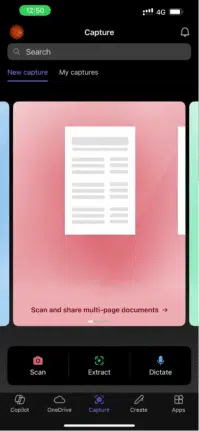
The app is useful as a ‘one stop shop’ however we generally prefer the separate apps (Word, Excel, Lens etc) to this combined one.
Here’s Microsoft’s blurb:
“The Microsoft 365 Copilot app is your everyday productivity app for work and life that helps you find and edit files, scan documents, and create content on the go with access to Microsoft 365 Copilot Chat*, Word, Excel, PowerPoint, PDFs, and more all in one app. The Microsoft 365 Copilot app is available to users with Entra accounts (work or school) and personal Microsoft accounts.
Copilot app
The Copilot app is just Copilot AI but offers more control over responses than the Copilot part of the Microsoft 365 app.
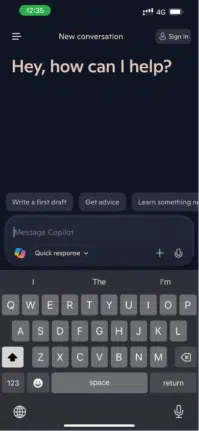
A Microsoft account with a Copilot plan can choose the type of response: Quick, Think Deeper or Deep Research. That’s not available in the Microsoft 365 Copilot app.

Microsoft’s description:
“The Microsoft Copilot app is your AI companion for everyday life. Its conversational chat experience is an easy way to learn, grow and gain confidence, all with the help of the latest large language models. The Microsoft Copilot app is available to users with a free or paid personal Microsoft account.”
Better cloud security from Apple … will Microsoft follow?