Microsoft has quietly announced that the Microsoft Store version of Microsoft 365 apps will no longer receive feature updates after October 2025, nor security updates after December 2026.
Microsoft 365 for Windows via the Microsoft Store was delivered via the Store’s Appx installation—sandboxed, safe, but increasingly outdated for modern enterprise needs. There was a time when Microsoft assured the world that all their software would arrive via the Microsoft Store but they’ve moved onto other things.
What’s next: Meet Click‑to‑Run
Microsoft has thrown its weight behind the long-standing Click‑to‑Run installer for faster deployments, better update control, and seamless integration with Windows and Microsoft 365 services. All things that the Microsoft Store was once supposed to provide.
Most people will have Click to Run installations of Microsoft 365 already because that’s the way most new and returning customers were directed to setup. Microsoft Store installs were a minority, though the company hasn’t given any numbers on that.
How to tell which Microsoft 365 you have
Go to File | Account and look at the Product Information section at bottom right. For most people there’ll be the phrase “Click to Run”.
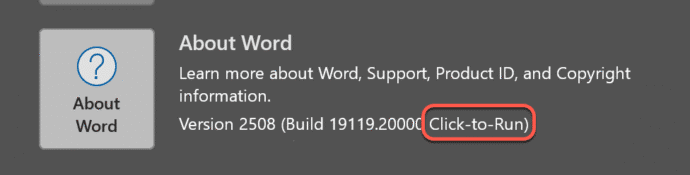
But if you see “Microsoft Store” then some changes will have to be made.
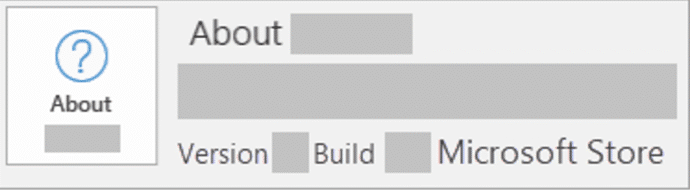
Should users panic? Nope.
- Your existing apps won’t suddenly vanish on October 1, 2025—you’ll still be able to open Word, Excel, and Outlook at that time.
- But after feature updates stop in late 2025, app performance and reliability may gradually degrade.
- Only in December 2026 will security updates end for the Microsoft Store version of Microsoft 365.
Changing to the “Click to Run” version of Microsoft 365 is easy and there’s no technical reason to delay doing it. Make the switch, whenever you have some spare time (roughly 15-30 minutes).
Two important milestones
October 2025 Store-based Microsoft 365 apps stop getting new features
December 2026 No more security updates for Store-based Microsoft 365
Microsoft hasn’t given specific days so assume it’s the 1st of each month.
No new license or money to be paid
No new license or Microsoft 365 subscription required—it’s a free upgrade.
It’s the same Microsoft 365 for Windows software, just installed and updated in a different way.
All your settings and documents should be retained during the changeover.
How to make the smooth upgrade to Click‑to‑Run
All you have to do is install Microsoft 365 directly from the Microsoft web site. The setup will detect the existing Microsoft Store version and replace it with the Click-to-Run version.
Alas Microsoft’s current instructions are wrong (via www.microsoft365.com etc) probably because the company changes the web site so often that even other parts of Microsoft can’t keep up! Here’s what works at the time of writing:
Go to office.com and login using the Microsoft account linked to your Microsoft 365 plan.
Click on Apps on the left side.
Choose “Install apps” at top right.
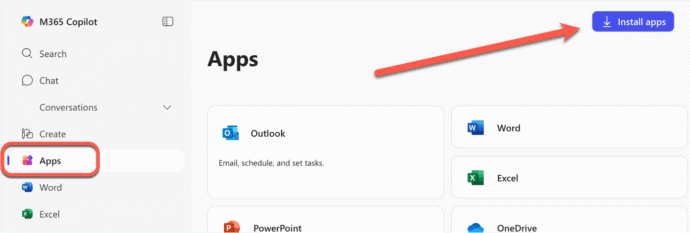
Choose the 64-bit version, unless you have a specific reason to choose the 32-bit version. The default choice is now the 64-bit version.
Download the small starter program, run that and let it download and install the latest Microsoft 365 for Windows.
Changeover for IT admins
It’s even less likely that an organization will have installed Microsoft 365 via the Store but if that has happened, it’s the same fix. Just install “Click to Run” apps.
- Run Get‑AppxPackage -Name Microsoft.Office.Desktop in PowerShell to check if you’re using the Store version.
- Back up any open documents, then close all Microsoft 365 apps.
- Download and run the Office Deployment Tool (.exe) from the official Microsoft 365 installer—this will automatically remove the Store version and install Click‑to‑Run.
If your environment is managed through tools like Intune or Configuration Manager, they’ll auto-detect the Store version and transition devices to Click‑to‑Run behind the scenes.