Skype is rolling out a snazzy new Dial Pad feature as the way to make calls to phone numbers, if you’re a savvy customer with Microsoft 365 plan, an active calling subscription or Skype Credit. Microsoft promo hides some important details.
Skype is closing down and its ‘computer to computer’ calling service is on its last legs. But making calls from a computer to regular phone numbers is still possible, in a limited way, until 3rd March 2026.
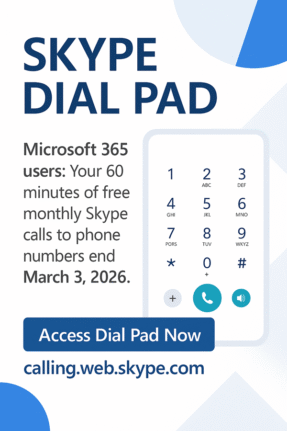
That’s important for Microsoft 365 customers who have an hour each month of free Skype calls to phone numbers.
Is Skype Dial Pad new?
There’s nothing new in Skype Dial Pad. It’s merely a detached version of the Skype web app that’s been available for some time but is about to close.
Microsoft isn’t saying so, but the wording of this announcement implies that the Skype apps are being shut down and the only way to make phone calls using Skype will be with the Dial Pad.
Teams integration with Dial Pad? – not so much
Skype Dial Pad is a web page that can be accessed from most browsers and devices.
Microsoft says the Dial Pad is in the Teams Free app but it’s just a menu item that opens the Dial Pad web page. Not truly integrated into Teams at all.

Using Skype Dial Pad
Here’s how to dive into the Skype Dial Pad:
Log in to https://calling.web.skype.com/ using the Microsoft account linked to your Microsoft 365 plan.
The Dial Pad is very similar to the Skype phone call screen in the app. Past calls listed at left or type in a number to call.
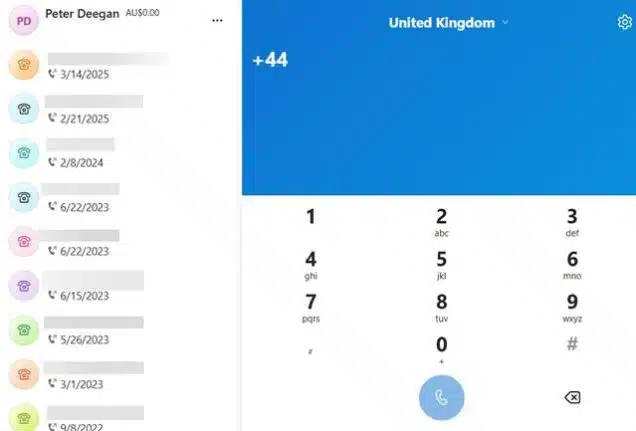
iPhone, iPad and Android too
Skype Dial Pad also works on smartphones via the browser. One screen for the dial pad and another listing past calls. There’s no app to download, just use a browser.

Two settings to check
There are various Settings available, two are worth a special mention under ‘Calling’.
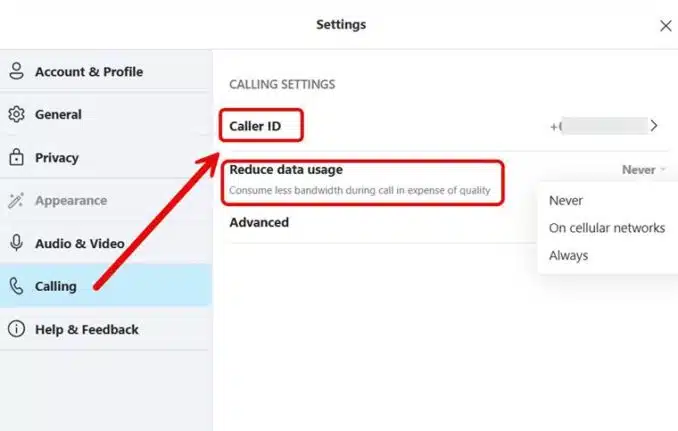
Caller ID – set what number appears to the receiver of a call.
Reduce data usage – usually set to ‘Never’ but can be ‘On cellular networks’ (good on smartphones) or Always.
The Fine Print
The Dial Pad will only be visible if you have active Skype Credit or an active subscription which includes a Microsoft 365 plan with the Skype calling benefit (most plans do).
The number of ‘free’ minutes available to Microsoft 365 customers is NOT shown. Only any remaining cash as ‘Skype Credit’.
If your Skype Credit has gone AWOL, reactivate it via “My Account.”
Any unused Skype Credit will eventually go into Microsoft’s coffers. Redmond is sticking with their ‘no refunds’ policy.
For incoming calls on a browser, make sure your browser is open to receive.
To access the Skype Dial Pad on Teams Free, ensure you’ve updated your Teams app to the latest version. However, that’s not really necessary because the Teams app just has a link to the https://calling.web.skype.com/ web page. So just go to that page and update Teams whenever you like.