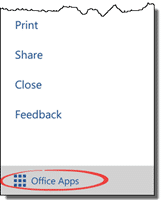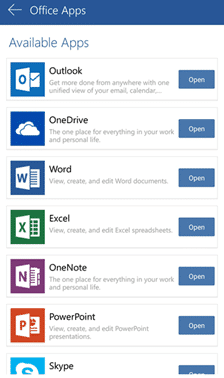Microsoft continues its improvement of Office for Android plus some shameless cross-promotion of their products.
The most important new feature is saving to SD cards. Many Android devices have a slot to insert an SD or microSD card for additional storage. It’s a good and cheap way to expand a phone or tablet but not all apps support SD cards.
First time you access the SD card from an Office app, you have to authorize access to the SD card. After that, you can select folders and save files to the card. SD support requires Android 5 (Lollipop).
Table Support
The touch table support we saw in Office Mobile for Windows 10 is now in the Office Android
Touch controls for tables
This is a nice addition but it could have done with a better explanation from Microsoft than just a few words. Tap on a Word Mobile table (not a mouse click) and a series of handles and guides will appear around the table.
The darker arrow is an enlarged pointer to the current insertion point or boundaries for a selection.
Drag the bottom right icon to resize the entire table.
Tap on the grey area above a column to see more handles for the column.
(these shots are from Office Mobile, it’s almost the same in the Android version)
The Plus icon will add a column. Drag the twin vertical bars to resize the column.
Of course, the gray blocks on the left do the same thing for rows.
Tab the top left block to select the entire worksheet.
Merge and Split cells is also available from the Table menu.
Discover more Office apps
At the bottom of the main menu is an Office Apps item.
This reveals a list of the Microsoft Android apps with Open buttons for the ones already installed and links to Google Play for other apps.