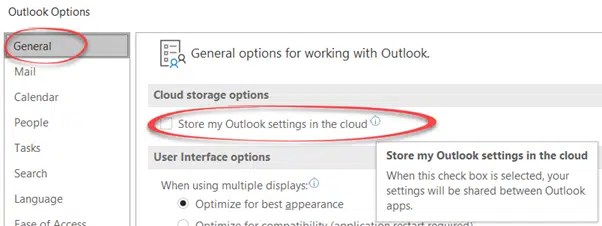The latest Preview version of Outlook 365 for Windows includes a cloud storage option for settings. Which settings are being saved?
Customers have long wanted the ability to share Outlook settings, especially Signatures, across different installations of Outlook. That’s now coming though the vital details aren’t easily available.
In recent Outlook 365 for Windows previews you might see this pop-up message.
At the moment, saving Outlook settings to the cloud is an option, though it appears that it’ll default on at some future time.
Change Outlook cloud storage options
The choice ‘Store my Outlook settings in the cloud’ is at File | Options | General .
Here’s the little Microsoft has disclosed about the feature.
“A new option found under General Cloud storage options that allows users to choose if they would like to store their Outlook settings in the cloud. This will enable a number of capabilities such as Privacy Settings and Focus Inbox to be consistent if they use Outlook on multiple computers and eventually Outlook on the web and mobile. “
Microsoft doesn’t properly document changes beyond some hyped up broad statements. It’s an all too common problem with new features in Office.
This option is apparently related to shared Signatures it’s not certain from the muddled info coming from Microsoft.
Tony Redmond quotes Microsoft saying these are some of the ‘example settings’ saved to the cloud.
General
Make Outlook the default program for email
Editor options like default format for messages (HTML, plain text, etc.).
Mail also includes signatures, now stored in user mailboxes.Calendar
When the working day starts and endsGroups
Attachment option for messages.People
Display user photos alongside messages.Tasks
Default reminder time for tasks.Search
Where to search (current folder, mailbox, or all mailboxes),Ease of Use
Suggest names to mention when @ is typed in message text.Advanced
What folder to display when Outlook starts.
There are a few problems with this list. It’s not complete, it’s just ‘example settings’. That Microsoft list doesn’t mention either Privacy Settings nor Focused Inbox which are specifically mentioned elsewhere by the company.
Customers are entitled to know exactly what is saved to the cloud and how it will be used.
Exchange Server only?
Saving Outlook settings seems to require an Exchange Server mailbox (because that’s where the settings are saved). That may or may not include Outlook.com/Hotmail accounts.
Profiles?
How are Outlook Profiles handled by cloud saving of Outlook settings?
Again, not a word from Microsoft.
Test docs and software
This feature is in late testing to ‘Insiders’ which is no excuse for a lack of documentation. For such an important change, with data privacy implications, the customer documentation should be part of the testing just as much as the software itself.
Signatures for all occasions in Outlook
It’s getting closer … shared signatures in Outlook
Outlook Profiles, important and useful but little known
Outlook 365 bug deletes messages
Outlook gets better restart and reopen options