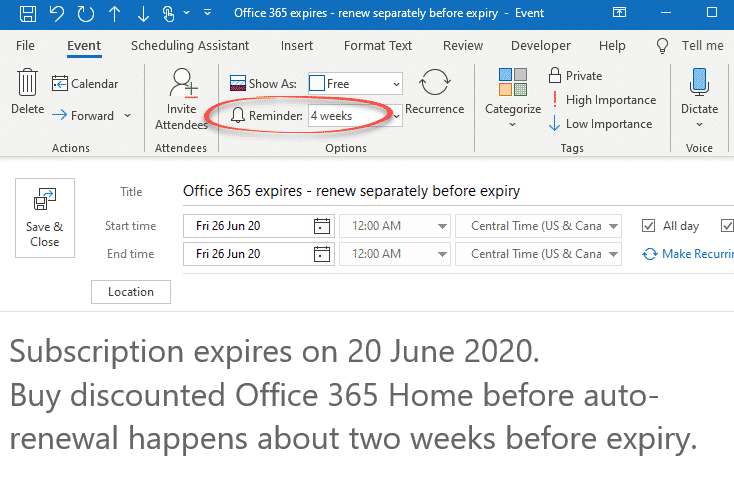It’s easy for forget when your Microsoft 365 (Office 365) plan is up for renewal or even which plan you’ve purchased. These are vital points if you want to avoid being overcharged for Microsoft 365 renewals, which is what Microsoft will do if you’re not careful.
Go to https://office.com and login using your Microsoft 365 linked email address.
Services and Subscriptions
Under Services & Subscriptions you’ll find two important details: the Microsoft 365 plan (Family or Personal for most people) and expiry date.
The expiry date is in US format month/day/year.
Microsoft 365 plan
This page shows which plan you’re on:
- Microsoft 365 Personal (one person)
- Microsoft 365 Family (up to six people) was Office 365 Home.
- Microsoft 365 University
- or one of the Microsoft 365 business plans.
Paying full price
Notice the renewal price, in this case $99.99 a year (not stated, but that’s BEFORE taxes in the USA and perhaps in other areas).
Microsoft always charges the highest price for renewals and, as we’ll see, charges customers well before the expiry date.
Expiry Date
The date that your entitlement to Microsoft 365 benefits officially ends.
- That date is in m/d/y format.
- Office keeps working after the expiry date during a ‘grace period’. Some people use that to stretch Microsoft 365 for an extra three months. If you’re prepared to tolerate some nagging.
- Expiry date is NOT the date you’re charged for renewal. Microsoft will charge your credit card over two weeks BEFORE the renewal date.
Set your own reminder
To make sure you’re not overcharged for renewals, set your own reminder. Microsoft automatically charges renewals about two weeks before the Microsoft 365 expiry date. See Simple way to save money on Microsoft 365 renewal – use Outlook!
Office Watch suggests setting a reminder for a month or six weeks before expiry. That gives you time to find and buy a cheaper Microsoft 365 package before Microsoft takes more money from you!
Renew weeks before expiry
To renew at a discount either cancel auto-renewal or manually extend your Microsoft 365 plan at least three weeks before expiry. Remember that Microsoft 365 can be renewed or extended any time, not just near expiry.
Microsoft Office 365 buy or renew cheaper or free
Office 365 Global Affordability survey