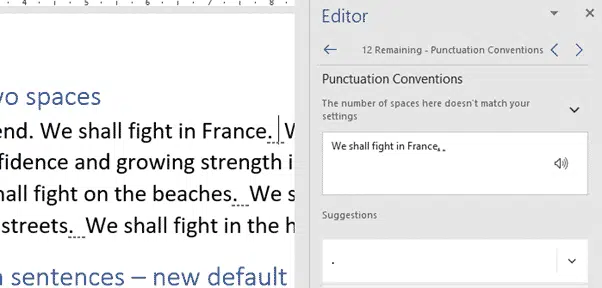Microsoft has changed sentence spacing default setting in Word 365. Now the default is set at a single space at the end of a sentence, not two spaces. You can still choose your own preference or stop the checks completely.
Single sentence space vis double spacing is one of those details that people can get overly excited about. Microsoft’s change has reignited the debate with lots of articles and posts on both sides.
Missing the point
Microsoft’s decision is a long time coming. The only surprise is that it’s taken until 2020 for them to change the default.
All the one space vs two space combatants are missing two important points.
- Microsoft isn’t telling people that single space is better, they’re just changing the way Word operates ‘out of the box’. Single space is overwhelmingly the recommendation in style guides.
- Choose for yourself – one space after a sentence, two spaces or don’t check at all. Each user can choose for themselves, which they’ve been able to do for years.
Back in the days of manual typewriters with fixed space fonts, double spaces after sentences helped readability. Those of us who learned manual typing were taught double spacing and it’s a hard habit to break!
Word-processors use variable spaced fonts (e.g. the letters ‘i’ or ‘t’ use less space than ‘w’ or ‘m’). A single space after a sentence is all that’s needed for legibility. Most style guides (public and in-house) go for single sentence spacing.
Sentence spacing checks have been in Word for many versions with a squiggly line appearing.
In Word 365 with the new Editor, it’s under ‘Punctuation Conventions’
What’s New?
Microsoft has changed the default setting to single space after a sentence.
Why now? It seems Microsoft has decided to make the change during the deployment of their new cloud-based Editor system.
That’s controlled at File | Options | Proofing | Writing Style | Settings then scroll way down to Punctuation Conventions.
Space Between Sentences:
Don’t check – do nothing
One space
Two spaces.
They’ve not changed the setting if you’ve chosen “ Don’t Check’ or perhaps if ‘Double Space’ was explicitly selected.
Word for Mac
The settings are the same in Word for Mac, just in a slightly different place. Go to Word | Preferences | Spelling Grammar | Writing Style | Settings.
No need to scroll down a long list because ‘Space between Sentences’ is right there.
Sentence spacing problem
If there’s a problem with sentences spacing in Word, it’s a broader problem with the grammar checking system. Grammar settings, including Space Between Sentences are at the program level not the document level. If you have different clients with different grammar/sentence rules, there’s no simple way to change them for different documents or templates.
Sentence spacing in Word – one, two or don’t bother?
Change single space after sentence to double space in Word
Change sentence space after fullstop/period in Word