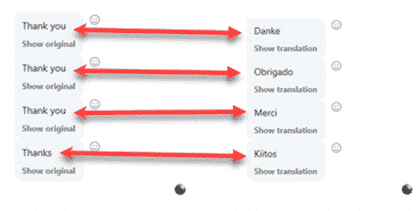Skype subtitles are great if you’d prefer a text record of your call or you’re hard of hearing and like a text extra. As a bonus, the same subtitles service will translate when talking to someone who speaks another language.
Try Skype’s Live subtitles option. It will convert the spoken word into text or voice including translation if necessary. Personally, we prefer to hear the original voice and read subtitles, the choice is yours.
Start a voice or video call as usual, then choose ‘Turn subtitles on’ from the menu.
Skype will prompt you to select your language (for display of subtitles or voice translation) if it can’t work it out from your computer settings.
When someone speaks on the call, their words will appear as subtitles.
The ‘voice to text’ conversion is pretty good and so is the translation between languages. However, like all similar services, it’s not perfect and will produce some strange text occasionally.
The entire text history of the call appears under the ‘Subtitle history’ link.
Translation or not
This service is a little misunderstood. It’s not just for translating between languages. Simple subtitling of a language you know is a big part of this service.
There’s a good reason for this, making the text is necessary for any translation. Microsoft Skype translation works in two steps:
- Converting the spoken word into text
- Translating that text into another language, if necessary.
If the language spoken is the same as your incoming language setting, Skype just does the first step (speech to text) without translation.
Text Messaging translation
Translation of Skype messaging takes a little more setup.
Start by going to your contacts list or recent chats list in Skype. Right-click on the person and choose ‘View Profile’.
Then scroll down the list of profile options to Translate Conversation.
Send Translation request
Under Translate Conversation click Send Translation request.
It’s not clear why text chats need approval from the other party while subtitling/translating a voice conversation does not.
What the other person sees
The receiver will see a request to accept or decline (in their own language naturally).
Translated Text Chat
Now the text is translated. You can see where the translation started in the chat history.
Click on ‘Show original’ to see what was typed. Switch back clicking ‘Show translation’.
Microsoft’s Translation service detects the language automatically, even if the person switches languages between messages in the same chat.
That means you don’t need to know the language of the person or people you’re talking to. Skype will figure that out for you.
Subtitles and Translation settings
Under Skype Settings | Translation settings you can choose the ‘incoming’ language for voice and text translations or subtitles.
Privacy option
Very reluctantly, Microsoft added a ‘privacy’ option. The company was sending voice calls and translations to outside companies for analysis without notifying customers! Only after news of this practice leaked did Microsoft add this Skype Translator privacy option.
Even if you turn that option OFF (and you should), there’s a risk that the contents of your subtitled call or messages could be read by others. Skype messaging is NOT secure and is NOT recommended.
However, the Translation and subtitling features might outweigh the security concerns.
Translation limitations
Skype translation supports eleven languages.
- Chinese (Simplified)
- Chinese (Traditional)
- English (UK)
- English (US)
- French
- German
- Italian
- Japanese
- Portuguese
- Russian
- Spanish
That covers a lot of the world’s population however omits very popular global languages most notably Hindi (600+ million people) but also Arabic and Bengali (around 270 million each).
Also missing are two languages needed in Western society. We’ve complained before that Microsoft doesn’t support Klingon. Parents tell us there’s desperate need for a Teenager translation setting, something to convert various grunts, moans and sighs into a human language <g>
Using Skype with Microsoft Office
Easier ways to setup and test Skype
Skype sharing screen during a call
No nonsense guide to fixing Windows audio problems – speakers