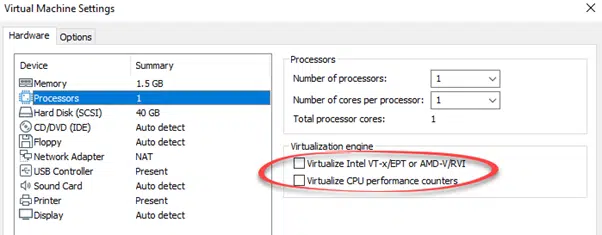At long last, Microsoft and VMWare have decided to ‘play nice’ and allow their virtual machine products to run on Windows at the same time.
Until now, Windows users wanting virtual machines had to choose between Hyper/V (comes with higher end Windows 10) or Vmware Workstation. You could not run both.
That was OK for most people who either ran one or the other. Hyper/V is fine but many developers and testers (like Office Watch) prefer the additional features of VMWare Workstation over the ‘bare bones’ Hyper/V.
Virtual Machines (VM) let you run a ‘computer within a computer’. For Microsoft Office users, VM’s are the best way to run multiple versions of Office or keep a ‘sandboxed’ Office for development or testing.
Windows 10 for Microsoft Office users has a whole chapter devoted to Hyper/V, complete with step-by-step instructions on how to setup and run your first virtual machine.
VMWare and Microsoft have been rivals for years, both vying for a slice of the virtualization market. But they’ve called a partial truce over the Hyper/V vs VMWare conflict.
With the right versions, its now possible to have both types of virtual machine running on the one computer.
What’s needed
Windows 10 May 2020 update (20H1), specifically build 19041.264 or later
VMWare Workstation 15.5 with the latest patches.
Each virtual machine needs some settings changed to run on a Hyper/V enabled host. Settings | Hardware | Processors, UNcheck the options:
- Virtualize Intel VT-x/EPT or AMD-V/RVI
- Virtualize CPU performance counters
What’s the catch?
Naturally, there’s a downside. It’s not a big issue for most users but worth keeping in mind if you’re after the very best performance.
Without Hyper/V installed in Windows, VMWare has privileged access and can talk directly to the hardware CPU and any virtualization features.
With Hyper/V installed, VMWare is blocked from direct hardware access. VMWare switches to user privileges and works via Microsoft’s Windows Hypervisor Platform (WHP) APIs.
Working via the API’s is necessarily a little slower. How much slower remains to be seen but it’s probably not significant.
If you mainly use VMWare Workstation, it’s better not to install Hyper/V on a Windows 10 computer unless you need both systems.
See VMWare Blogs for more info.
Windows 10 May 2020 for Microsoft Office users
Get VMWare Workstation working again on Windows 10
The new Office 365 install rule is fantastic news for virtual machines
Is it safe to join Office Insiders?