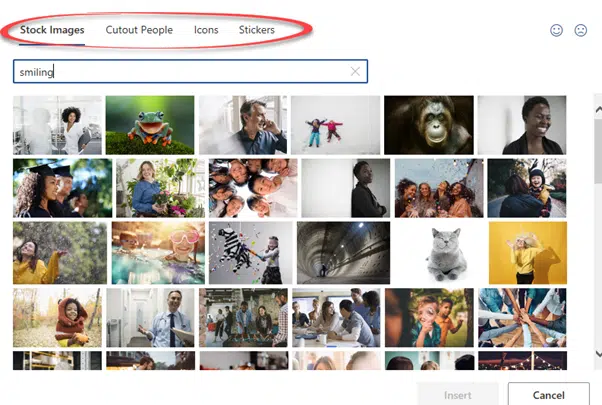Some useful new features have now been rolled out to the public versions of Microsoft 365 (Office 365) for May 2020. Word, Excel, PowerPoint and Outlook all have improvements.
Two we’ve already told you about, the other is new.
Stock Images, Cutout People and Stickers
Or what Microsoft calls “New images to bring your documents to life”
Insert | Pictures now has three options in Word, Excel and PowerPoint:
This device… choose an image file from your computer or network.
Stock Images… the new Microsoft 365 image and graphic resource.
Online Pictures … the existing Bing / OneDrive image search
See Stock images or premium content now in Microsoft 365
The Stock Image dialog has four tabs: Stock Images, Cutout People, Icons, Stickers.
Each search is separate from the other, even though it’s the same dialog box. Switching to another tab means retyping your search – e.g. smile or smiling. There’s no drop down list of recent searches either.
Two paths to Icons
There’s now two ways to access Icons (Microsoft’s name for SVG graphics).
Either Insert | Pictures | Stock Images | Icons or direct from Insert | Icons. Both methods take you to the same dialog box.
Excel Ideas
Another useful addition to Microsoft 365 which has had a long gestation (we talked about Ideas more than six months ago) Faster PivotTables with the new Ideas or Insights feature in Excel
Ideas is promoted as a way to analyse a data list in Excel but it can do more than that. We like Ideas to quickly make PivotTables and PivotCharts. Ideas will suggest PivotTables and make them for you very easily.
Source: Microsoft
Outlook Calendar improvements
The main calendar view has some changes:
Off screen appointments now show up at the bottom/top of the day list. These numbered icons Microsoft calls ‘Badges’.
Today button moves to top left.
Top right now has a pull-down selector of Calendar views.
The current day is subtly highlighted in the new design:
- Bold header
- Outline border around the whole day
- ‘Time Indicator Bar’ stretches across to ‘Today’ at the current time.
- Past days are slightly shaded.
Meeting Details Card
According to Microsoft “Meeting details card has an update that delivers critical information without the extra noise.”
Which is typical Microsoft blathering … here’s what the new Meeting Details card looks like.
We’re talking about Microsoft 365 for Windows from version 16.0.12827.20268 onwards. Check File | Account to see the current version of your Office software.
Stock images or premium content now in Microsoft 365
Faster PivotTables with the new Ideas or Insights feature in Excel
PivotTables and PivotCharts from scratch, for Microsoft Excel
Yearly Planner / Calendar for Office Watch readers