Type the Cross of Lorraine ☨ into Microsoft Word, Excel, PowerPoint or Outlook. Both in Office for Windows and Office for Mac.
Cross of Lorraine ☨ symbol was originally a heraldic cross. In more recent times it was used in the global distribution systems, Sabre, Apollo, and Wordspan, as a delimiter in a variety of input formats. However, the latest versions of each system now use different symbols.
How Cross of Lorraine ☨ looks in different fonts.
Here’s some examples of how Cross of Lorraine ☨ looks in common Office fonts.
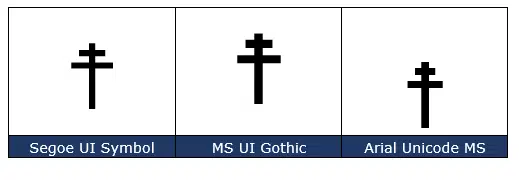
Cross of Lorraine ☨ codes
These are the important code numbers or values you’ll need to enter the Cross of Lorraine or ☨
Decimal: 9768 Hex: 2628
Web: or ☨ or ☨
(web codes aren’t used in Microsoft Office, we’ve included them for the sake of completeness.)
Word and Outlook
The Cross of Lorraine ☨ sign does NOT have an inbuilt shortcut in Word.
Use the standard Word Alt + X symbol shortcut 2628 + Alt + X
Once in a document you can copy it to AutoCorrect and make your own shortcut.
Word, Excel, PowerPoint and Outlook
Insert | Symbols | Symbol and look for the Cross of Lorraine symbol.
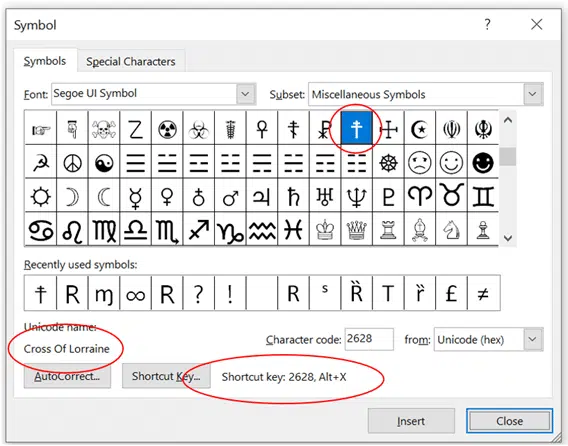
Windows
In Windows there are several shortcuts to enter the Cross of Lorraine ☨ character into any program, but they use a numeric keypad, not the number row above the letters.
Alt + 9768
Windows Character Map
The Windows Character Map accessory in all Windows releases
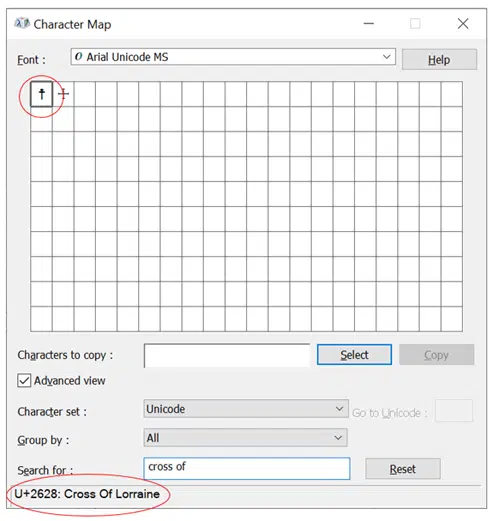
Character Map has a search feature, something missing from the Insert | Symbol in Office.
MacOS and Office for Mac inserting characters
On a Mac, to enter the Cross of Lorraine ☨ symbol:
- Command + Control + Spacebar shortcut to open the Character Viewer.
- Search for “ Lorraine “ and the Viewer should find the symbol you need.
Despite the name Character Viewer, the Apple system tool will also insert characters into any program, including Office for Mac.
Christian Cross choices in Word, Excel, PPT and emails
X cross symbol ✗ in Word, Excel, PowerPoint and Outlook
Three ways to overlay X on text in Word
Easter Bunnies and more in Microsoft Word, PowerPoint etc.