OneDrive is getting photo editing options directly in the apps and web site, saving you the trouble of switching to another picture edit app for simple changes.
It’s a good move to handle many of the basic, quick edits that are needed. Perhaps before sending by email or instant messaging.
All the standard image editing options are available; Crop, Rotate, Flip, Resize, Light and Color variations.
At first the photo edit options are available in web interface which has more room to show all options
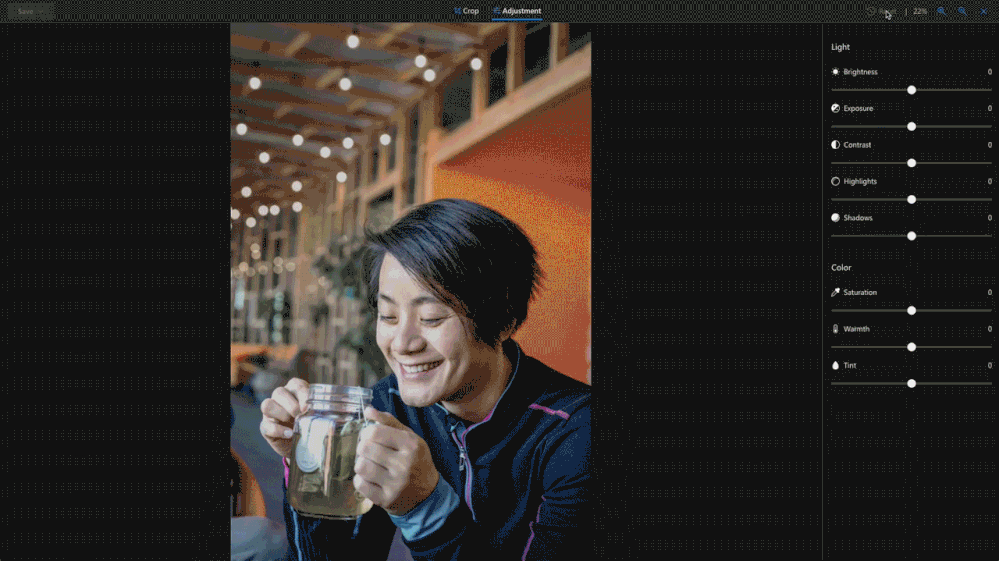
Of course, there’s cropping, rotate (bottom, left) and flip (bottom, right).

Under the ‘Free’ button (bottom, center) there are preset image ratios; 1:1, 9:16, 16:9, 4:5, 5:4, 3:4, 4:3, 2:3, 3:2,1:2 and 2:1.

OneDrive for Android
The same options are available in the Android app

Who gets it?
It’s a gradual rollout starting with OneDrive personal accounts first. Work and school users will get the same features in coming months.
Photo editing is now available in OneDrive on the web.
According to Microsoft, photo editing is in OneDrive for Android v6.30 and above (needs Android v6.0 or higher). However, it’s not yet available on any of our compatible test devices.
Apple users (iPhone and iPad) will get photo editing in the OneDrive app ‘later this year’.
OneDrive Personal Vault, deep inside and tricks
How to add many OneDrive accounts to a single device
Sharing changes coming to OneDrive and Office 365
Ransomware protection in OneDrive isn’t everything Microsoft says