Microsoft has added more stock images to Office 365 apps to help people celebrate Mental Health month (May). Also some extra app themes and pictures for Pride Month (June).
Mental Health images
May was Mental Health Awareness Month so Microsoft added some appropriate Stock Images for documents and slides. They are still available for Microsoft 365 customers.
Just go to Insert | Illustrations | Pictures | Stock Images
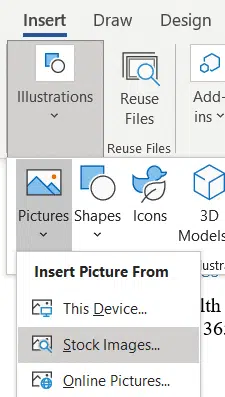
Search for ‘Mental Health’.
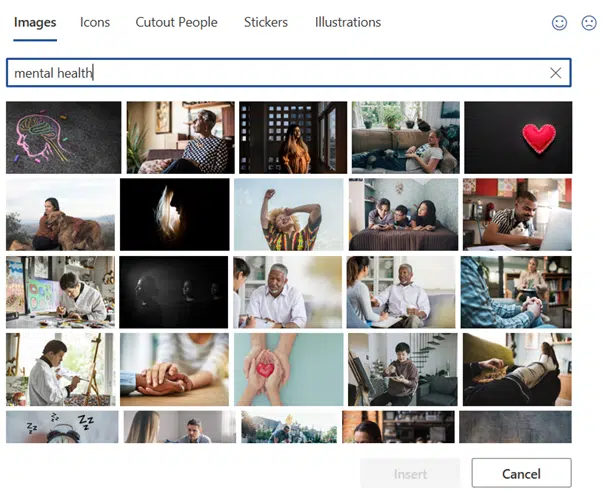
Scroll down to see more options. Of course, you’re not limited to those images, we quickly made a slide with one of the new images plus one from a search for ‘Happy People’.
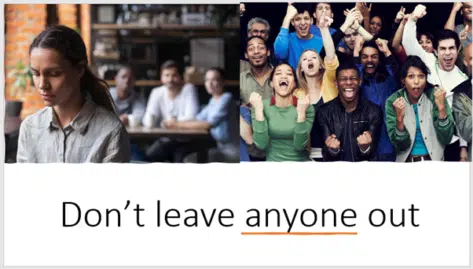
Pride month
There are several ways Microsoft is celebrating Pride month.
Pride Stock images
Just like ‘Mental Health’, Redmond has added special Pride / Rainbow images. Go to Insert | Illustrations | Pictures | Stock Images and search for Pride.

Useful even if you’re just looking for something colorful with rainbow effects.
Available to all Microsoft 365 customers in the apps which have Stock Image support.
Mobile and Mac Office themes
In the Outlook app (Apple and Android) there are five special themes under Settings | Appearance. Choose from Pride, Lesbian, Bisexual, Non-binary, and Transgender flag.
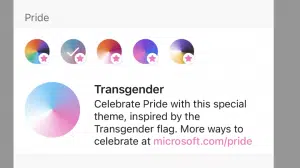
For other apps, there’s a ‘Show your Pride’ option under settings.
Show your Pride is also an option in Office for Mac, adding a subtle rainbow to some dialogs.
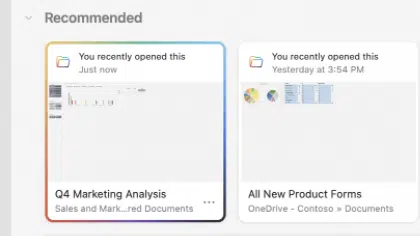
Who gets the Pride extras?
The Pride theme is available to all Microsoft 365 customers in these mobile apps.
- iPhone and iPad:, Word, Excel, PowerPoint, Outlook, OneNote, Teams and Office.
- Android: Outlook and Teams only.
In Office for Mac you need Beta Channel v16.49 build 21050201 or later. The Pride theme option appears in Word, Excel, PowerPoint and OneNote for Mac.
Stock images or premium content now in Microsoft 365
Now there’s Stock videos for your PowerPoint slides
Easy face mask graphics for Word and PowerPoint
Locking Objects on a slide coming to PowerPoint