Many of the dangerous emails arriving in your Inbox have one thing in common — they use the old (and risky) Word .DOC format. .DOC .XLS or .PPT are exactly the sort of email attachments you should avoid.
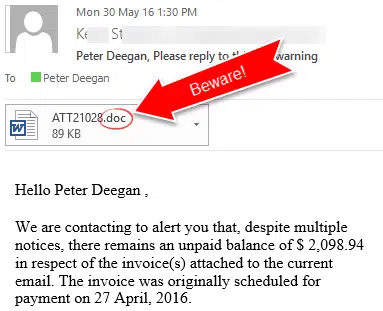
The main ‘red flag’ is the email attachment of a .DOC file (or .XLS or PPT). These are the decades old Office formats that are the preferred carrier for all manner of nasty viruses or hacking attempts on your computer.
Ideally, the anti-virus/spam filter at your mail host or ISP should detect and remove these nasty messages. However no mail filter is 100% perfect so you need to be on your guard.
Our own editor-in-chief has a mail host which uses one of the major mail filtering systems. Even that commercial grade service missed the above message and another one a few weeks ago. No-one is safe, no matter what assurances you might get.
As we’ve said before, be wary of .doc .xls or .ppt files arriving via email or otherwise. There’s no good reason to use these old file types when far superior alternatives (.docx .xlsx and .pptx ) have been available for a decade.
The same warning applies to .RTF (Rich Text Format) attachments.
Why Old Office documents should be banned
.DOCX .XLSX and .PPTX are better
The newer .docx .xlsx .pptx formats are more secure because they can’t run macros or code at all. Even if a hacker adds code to one of these files, Microsoft Office software will ignore it and refuse to run the code.
For documents with macros there’s the alternative and less used .docm .xlsm and .pptm document types. The newer Office formats aren’t 100% safe from hacking but they are considerably safer than their ancestors.
Definitely always send documents in the newer formats (bonus, they are smaller files too). And be wary of incoming files of the older file types or completely refuse them.
Why Old Office documents should be banned