The Windows 11 late 2022 update (called 22H2) is quite different from earlier Windows updates. We’ll explain how it’s different and some thoughts about why Microsoft is trickling out the changes over time..
In the past, major updates to Windows were installed and activated in one load. New and changed features appeared on a computer right after a big update was installed. There was a long list of changes and bug fixes to go along with the update.
Windows 11 in late 2022 is quite different. The main ‘22H2’ update has some new and changed features but there’s a lot more to be revealed later. Weeks and even months after “22H2” is installed, new features will appear.
Microsoft is installed new and updated features on computers but deactivating them at first so they don’t appear. In other words, features lie dormant on the computer until either the user or Microsoft turns the change on.
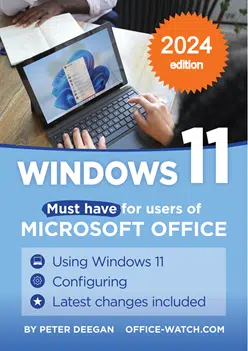 |
| Windows 11 for Microsoft Office users Get your focused and practical guide to Windows 11, (including 2024 updates with Copilot). Over 1,000 pages, full color and available today. Available NOW for Microsoft Office 365, Office 2021/2019 and earlier versions of Office for Windows. |
Tabs in Explorer
Tabbed interface in Explorer is a good example of this stealth approach. Office Watch has already received questions from people who have installed “22H2” but disappointed that there’s no tabs in their Explorer windows, like this.

When the “22H2” update is installed, the software for tabs in Explorer is included but there’s a software switch that keeps it invisible.
At some future time, Microsoft will push out a small update that will change that switch and reveal the tab feature.
Get ahead of Microsoft
It’s possible to activate these dormant features before Microsoft decides to make them available to the public.
The ViveTool can access the internal Microsoft “Feature IDs” to enable/disable Windows 11 features. It’s not very elegant and there are many, many different switches. By the makers own admission, ViveTool is not for the average user.
For most people, it’s better to wait until Microsoft enables Windows 11 changes.
Wait before installed Windows 22H2
Despite all the testing, there are bugs in the initial public Windows 11 22H2 release.
Problems with some scanners and slow copying of large files (from remote to local computer or within a local machine). It’s likely these problems were notified to Microsoft during earlier testing but overlooked due to the company’s big reduction in front-line staff and overreliance on “AI” to identify bugs.
As usual for major updates to Microsoft products (Office and Windows especially) is to wait a few weeks or even a month or two.
Let other people be Microsoft’s free guinea pigs testers.
Why are Windows 11 changes being rolled out gradually?
Why has Microsoft changed the way they update Windows? Why this gradual dribble of features instead of the single load of changes that customers have become accustomed to.
Microsoft’s explanation, such as it is, comprises of the usual corporate waffle and obfuscation. The real reasons can be inferred by asking “What’s in it for Microsoft?”. Not Microsoft’s customers, but Microsoft the company.
From their point of view there are three advantages to Microsoft.
- More promotional opportunities. A single dump of many features means a lot of product news released all at once. The gradual release of changes and features means Microsoft can manage a regular flow of announcements, blog posts and general hype for each change. More headlines and copy about Windows 11.
It looks like Windows has borrowed a marketing trick from the Office team which has been releasing new and changed Microsoft 365 features, keeping it constantly in the tech press. - More time to test features that might not be quite ready. Instead of a hard deadline for many features, Microsoft has more time to test individual features and tweak before public release.
- Cost cutting instead of having a lot of staff to manage at one-time all the changes and bugs, Microsoft needs fewer staff as the changes are spread over a longer timeframe.
Don’t miss the better clipboard in Windows 11 & 10
Why is Pi 𝜋 missing from Windows 11 and Windows 10?
Two new PowerToys useful for Office users