Excel Sheet View is Microsoft’s fix for a problem when sharing an Excel list or table among many people. We’ll explain how it works and what’s happening behind the scenes.
A shared Excel list can be sorted or filtered in many different ways. It’s quite possible that two people can look at the same worksheet and filter it in conflicting ways at the same time.
Sheet Views are different views of the same worksheet or tab. Collaborating users can select the a sheet view that suits them without affecting others.
Source: Microsoft
The concept is sold as a way for different users to view the same list but it’s also convenient for solo users to save and quickly switch between alternative views of the same list.
Sheet View is only available in Excel Online, the browser-based version of Excel and Excel 365 for Windows and Mac.
The worksheet has to be saved on Microsoft cloud storage – OneDrive, SharePoint or Teams.
Excel Sheet View is an excellent idea which appears to have been well thought out. Like many other collaboration features, Sheet View is also useful for individual, not shared workbooks.
Your free and standby Microsoft Office alternative: Office Online
Viewing only
Sheet Views only isolate the way a list or table appears.
Any changes to cell contents appear to everyone, probably within seconds.
Starting with Sheet View
Sheet View is on the View tab and starts with a Default view.
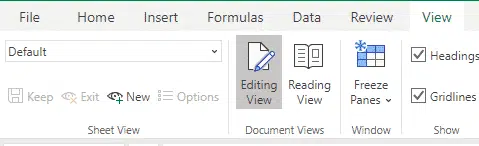
Click on New to make a new Sheet View. The worksheet borders change color to indicate you’re in a View.
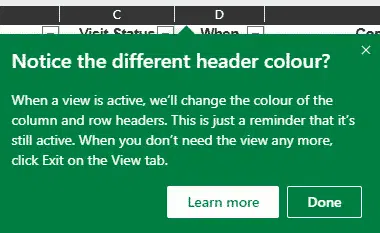
Change the sorting and filtering of the worksheet list or table.
When a Sheet View is active, the worksheet tab gets a little ‘eye’ icon. Hover over that icon to see the Sheet View name.
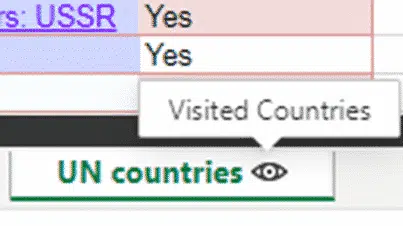
Saving a Sheet View
All new Sheet Views are temporary but can be saved for future use.

Keep – saves the Sheet View but currently there’s no prompt for a name. All you get is ‘View1’ etc.
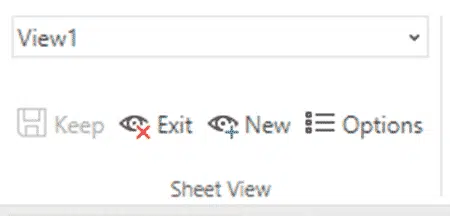
Name or Rename a Sheet View
To rename a Sheet View, click on Options then Rename,
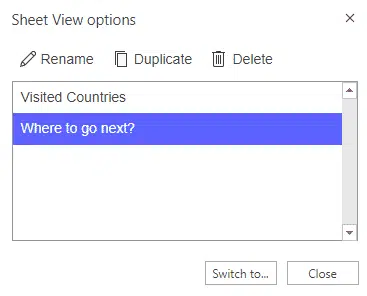
Sheet View | Options is also where you can Duplicate a current Sheet View or Delete.
On the Filter pull-down
Sheet View options also appear on the Filter & Sort pull-down list for any Table heading.

Select a current Sheet View, a new View or the Options list.
Under the Hood
If you look inside the Excel .XLS file, there’s a new subfolder /xl/namedSheetViews with a namedSheetView1.xml file.
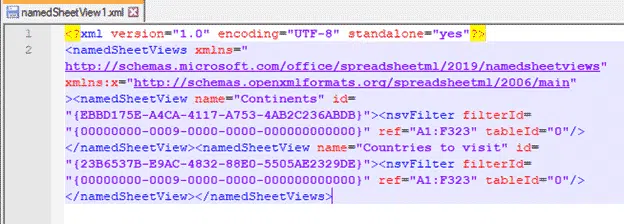
As you can see, there’s a new XML Schema for namedsheetviews . The details of each SheetView are saved in the XML file.
How to share a single Excel worksheet
Link an Excel worksheet into a shared workbook
