Word, Excel, PowerPoint and OneNote are always available for you, even if the main Office for Window/Mac are broken or missing. Office Online is the alternative that you have as a standby when regular Office fails or isn’t available.
As long as you have a browser and decent Internet connection, you can use Word Online, Excel Online, PowerPoint Online or OneNote Online to open, edit, view, share and print your work.

It’s been a while since we last looked at Office Online and there’s been a lot of changes over the years.
Here’s a quick look at getting a document into Office Online editing, sharing and printing. All you need to keep working when your usual Word, Excel, PowerPoint or OneNote isn’t available.
Why use Word Online, Excel Online or PowerPoint Online
Office Online is a great standby for unforeseen situations. Maybe your Office software or computer has crashed right when you need it?
More than a few presentations have been saved by opening the .pptx with PowerPoint Online after the main computer went AWOL.
Tip: take a few minutes to try out Office Online. If you need it in an emergency, you’ll already be familiar with Word/Excel/PowerPoint Online and able to focus on your work.
It’s handy for ‘secondary’ computers that you can’t spare a full Office license for. Office 365 Home includes five licenses for Office Windows/Mac. On the 6th, 7th computers use either Office Online or the Office Mobile apps with Windows 10.
About naming the online versions of Microsoft Office
Microsoft can’t decide what to call the browser-based versions of their Office apps so you’ll see several different names for the same things.
Supposedly, the apps are all ‘… for the web‘ as in “Word for the web”, “Excel for the web”, “PowerPoint for the web”, “OneNote for the web”.
However the old name “Office online” is still used quite often including on some OneDrive menus (e.g. “Open in Word online”). Why Microsoft changed from “Online” to the clumsy “for the web” is a mystery, including many at Microsoft.
The ‘Online’ name also persists with Visio Online – the web based version of Visio.
Real time collaboration
Office Online is also useful if you need a newer Microsoft Office feature that isn’t in your Office software, like Real-Time document collaboration. If you’d like to collaborate on a document but your older Office software can’t do that, open the document in Office Online instead.
You can also collaborate with yourself! Open the same document on different computers you control. ‘Solo collaboration’ is a simple way to try out Office real-time collaboration before using it with others. We wrote this article on Word 2016 for Windows, Word Online and the Word Mobile app on an iPad, all open at the same time and switching between the three.
Round-tripping
Office Online doesn’t support all the features in Word for Windows or Mac, but it copes with documents that have those features. Unsupported document elements are visible and preserved in the document, but can’t be changed.
The ability to keep document details that aren’t compatible with the current software is called ’round-tripping’ by Microsoft.
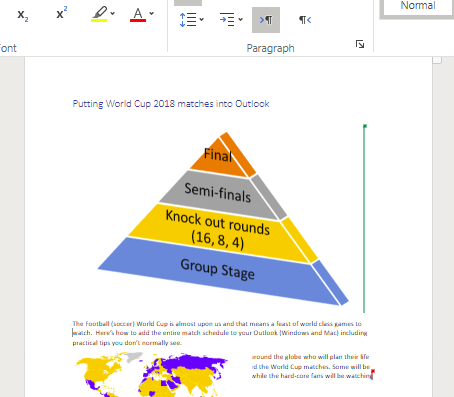
SmartArt isn’t supported in Office Online. This pyramid SmartArt was made in Word for Windows, but in Word Online it appears as an image only. You can’t change the SmartArt because Word Online doesn’t have the code to do that. But you can print or even delete the SmartArt. The SmartArt details are preserved in the document and will work fully when opened in a version of Office that supports SmartArt.
What you need
Office Online needs an Internet connection (Duh) and a modern web browser. Any up-to-date browser should work including Google Chrome and Firefox. Windows, Mac (10.8 or later) or Linux. iPads and Android tablets have free Office apps but you can use Office Online if necessary.
You also need a Microsoft account. Anyone with Office 365 (the annual fee Office package) will have an MS account and Office 365 also includes 1 Terabyte OneDrive storage. Anyone can get a free Microsoft account with 5GB of OneDrive cloud storage – which should be more than enough for occasional Office Online use.