Moving the selected lines/s to a different numbering level in Microsoft Word is officially done from the Numbering Gallery | Change list level but there’s are quicker keyboard shortcuts.
The faster way to do this is shortcuts:
Alt + Shift + RIGHT arrow Down / right one level
Alt + Shift + LEFT arrow Up / left one level
That’s a lot faster than the Change List Level gallery.
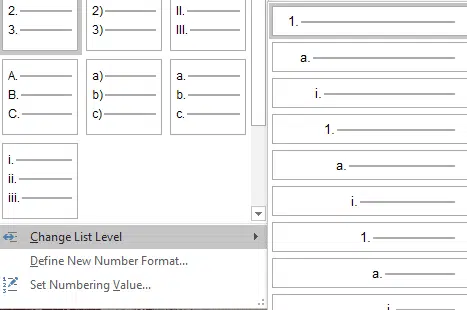
Changing List Order
While we’re talking about shortcut, here’s two really useful ones for
Alt + Shift + UP arrow Move selected lines UP the list
Alt + Shift + DOWN arrow Move selected lines DOWN the list
Add shortcuts for all Word heading styles
When Word ‘Headings’ aren’t really headings
Seven different numbering options in Word