A welcome sight for Microsoft Office 365 users is the return of an offline installation method.
Microsoft pushes their standard ‘Click to Run’ install. The first download is a very small installer. When you run that program, the rest of Office is downloaded for you.
Microsoft pushed the virtues of this approach and turned a deaf ear to complaints.
It ‘s a time and bandwidth consuming method if you were installing Office for Windows on multiple computers. A family or small business would have to download the same ‘bits’ from Microsoft for each computer. A horrible waste of time and data allowance.
On the Office 365 site, My Office Account | Language and Install options | Choose a version then select Offline installer.
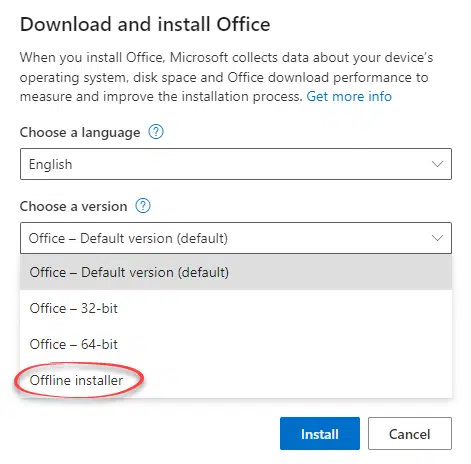
The offline installer lets you download the entire 4.2GB Office package in one hit (32 and 64-bit) then install on separate machines. You still have to login to a valid Microsoft account with Office 365 license to activate the software.
Is my Microsoft Office .MSI or Click to Run
Installing older Office on Windows 10
The new Office 365 install rule is fantastic news for virtual machines