An important and useful new option is coming to Word 365’s collaboration options ‘Review only’ aka ‘Reviewing’ mode. There’s also a workaround to get a similar power in other versions of Microsoft Word.
Until now sharing a document was only possible in two ways. Either sharing the editing of the document or make the document ‘read-only’ with no changes possible.
Now there’s a middle-ground option … “Review only” or “Reviewing”. It appears from the pull-down list for a shared document.

“Review only” lets others make suggestions in a collaborative document.
‘Suggestions’ or ‘Suggest Changes” means either Comments or making edits to the document that are tracked.
Tracked Changes then must be approved or declined by someone with full editing access.
The Reviewing option is rolling out to the public release to Word 365 users via the ribbon menu shown above.
There’s also the ability to share a document with Reviewing mode on for the receivers/collaborators. Here’s how it’ll look according to Microsoft:
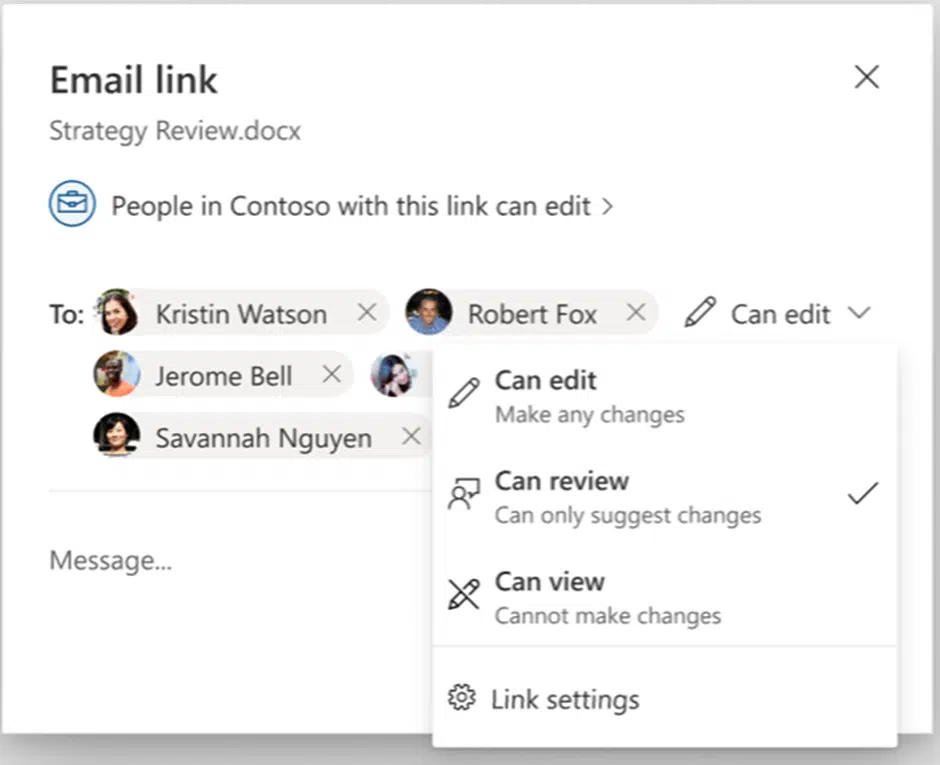
Review mode is only available for documents saved on OneDrive or OneDrive for Business.
SharePoint gotcha
The new Review mode doesn’t work on SharePoint saved documents.
That’s because document access is controlled by SharePoint library permissions which don’t (yet?) recognize the new ‘Reviewing’ mode.
If a SharePoint document is shared with Reviewing mode and the receiving user has read/write permission in the library, the document will open with full edit access.
There’s no sign about when or even if SharePoint will be updated to include Reviewing mode.
Who gets it?
According to Microsoft:
“ Review mode is available to all users in Word for the web, and to all Beta Channel, Current Channel (Preview) and Current Channel users in Word for Windows and Word for Mac.
The ability to share a document for review via the Can review option is rolling out to all Word for the web users. It will soon also rollout to Beta Channel, Current Channel (Preview) and Current Channel users in Word for Windows and Word for Mac. “
We can only presume they mean Word 365 for Windows or Mac. Reminder to Redmond: there is another current Microsoft Word release (2021).
Review mode for all Word users
The new Review mode is already possible in any modern version of Word for Windows or Mac. That’s because the new mode is, at it’s heart, mostly an easier way to apply already existing collaboration options.
A document can be shared with Track Changes on and locked (Review | Tracking | Track Changes | Lock Tracking). The lock can have a password.
Lock Tracking means that Track Changes can’t be turned off without the (optional) password. That ensures all changes are tracked and nothing can be added/removed without others noticing.
So a form of Review mode is possible by adding Lock Tracking to a shared document.
Starting with Document Collaboration in Word, Excel or PowerPoint
Limit editing and collaboration within a Word document
Get more from Microsoft Word’s new Review cards