The Shapes feature in Microsoft Office looks the same in all the major Office apps but it’s not. The important connectors feature, essential for flowcharts, is obvious Word or Outlook but works automatically in Excel, Publisher and PowerPoint.
Update: We’ve updated this article after some clever readers reminded us of the Windows only Word trickery needed to get shape connections.
Here’s an extreme example of what’s possible with a mix of shapes with lines and arrows which stay attached to a shape as they are moved around.
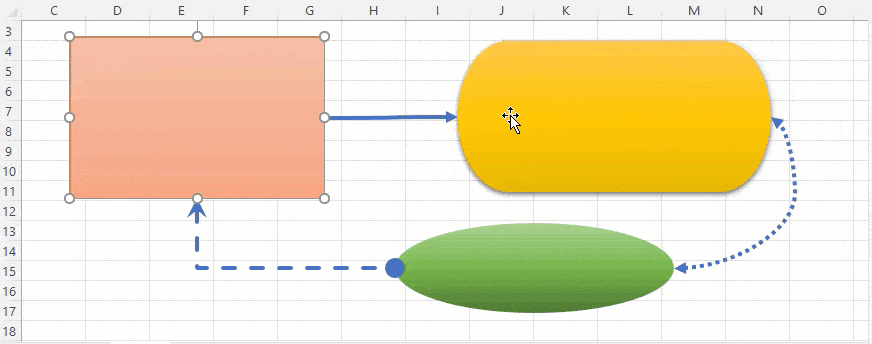
See Connecting Shapes in Office with lines or arrows to see how to do this.
Word and Outlook have Insert Shapes but connecting lines need extra work.
If you move a shape in a Word document or Outlook email, the line between them must be manually fixed each time unless you know the magic spell.
Here’s a simple example, we’ve moved the “End” box but the arrow pointer hasn’t followed.

Word/Outlook does NOT have the link points or connectors by default as they are in Excel, PowerPoint or Publisher.
Workarounds
The main workaround for Word or Outlook is to add a Drawing Canvas, which is an almost forgotten remnant. But that’s only available in Word for Windows.
Another workaround is to make your chart in Excel or PowerPoint then link it into a Word document.
That’s possible via Insert | Text | Object then choose the Excel or PowerPoint file. But that’s messy and cumbersome for this use.
Easier to just take a screen shot of the finished drawing or chart and paste into the document or email. That’s the only option available for Mac users.
Tip: In Excel go to View | Show and turn off Gridlines to make a clean white background for the drawing.
Solved! How to connect shapes in Word
Connecting Shapes in Office with lines or arrows
Word number \# field code formatting explained
Format Painter with Shapes and gradients