The alternative name for India is Bhārat and that term is now being used, somewhat controversially, by the government. How does Microsoft Word handle “Bharat” and what are your choices for either using the word or not.
Even if you’re not interested in the name change, it’s a practical lesson in what’s possible in the Word spell-check system to:
- See alternative names or spellings plus the occasional anomalies
- Ignore a spelling in Word’s dictionary or just in the current document.
- Change from what you type to a correct/preferred spelling.
Bhārat or Bharat
Bhārat or Bharat is one of the names for India as set in the constitution. See Wikipedia – Names for India.
The current Prime Minister used the name Bharat at the 2023 G20 summit.
With or without the schwa (line above the first “a”)? See “Schwa deletion in Indian languages”. Either appears to be acceptable and, as we’ll see, Word defaults to “Bharat”. The government also appears to use that form.
We’ll look at both spellings and how to enforce one over the other.
We’re very aware that the India / Bhārat name change is controversial. Office Watch isn’t taking a side in that debate because we’re outsider nerds just interested in how Microsoft Word works.
Alternative Indian place names
As you may know, many place names in the subcontinent. I grew up looking at “Calcutta” on a map but by the time I visited the city it was “Kolkata”.
Here’s some old and new names as they appear in Word 365 English dictionary.

* What’s the adjectival form of Bharat? In other words, the equivalent of ‘Indian’? Could one of our readers from India/ Bhārat let us know?
Bharat vs Bhārat
As you can see above, Bharat is accepted in Word but the other spelling is not – Bhārat (with a line or macron over the first letter ‘a’).
Word offers some spelling options instead of Bhārat, right-click and choose Spelling.

Right-click on the word then Spelling:
- Choose ‘Bharat’ to change the spelling of that word only
- ‘Ignore all’ removes the red-squiggly line in all examples of that word in the current document only. The word is NOT added to the dictionary.
- ‘Add to Dictionary’ will remove the red-squiggly line for any future examples of the word in any document.
AutoCorrect to always use Bhārat
What if you prefer “Bhārat”?
There’s a way to ensure that typing “Bharat” is always changed to “Bhārat”.
Not only does that ensure the preferred spelling every time, it saves you the bother of learning the keystrokes to make an “ ā “ (aka “Latin Small Letter a with Macron”) In Word for Windows typing 101 then Alt + X will enter ā – see Insert symbols faster with the Alt + X trick in Word and Outlook
Go to Proofing | AutoCorrect options and then add an entry.
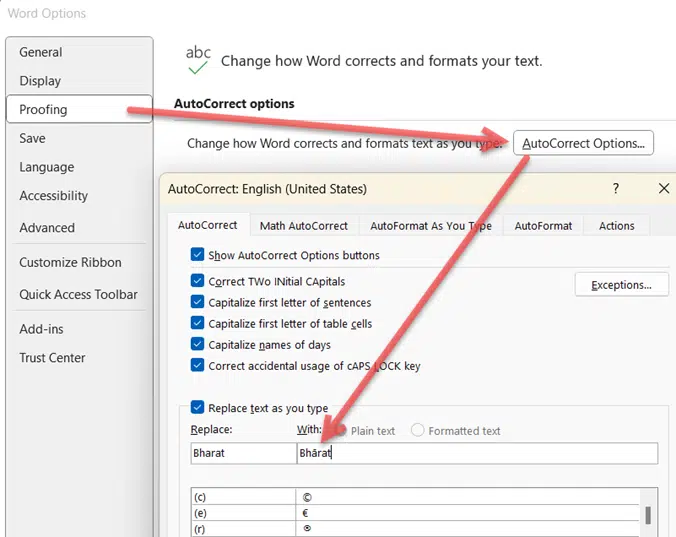
“Sensitive Geopolitical References”
Some, but not all, the old-style names get a warning from Word’s Style checker. “Sensitive Geopolitical References – It’s best to use current place names”
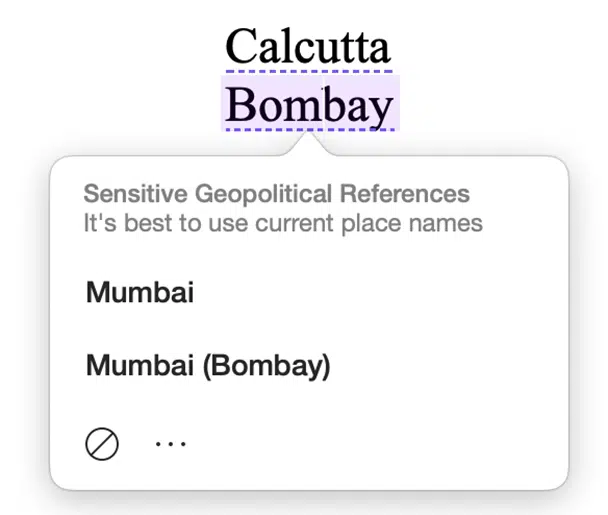
However, the warning isn’t consistently applied, for example “Jubbulpore” and “Uttaranchal” don’t get the same treatment.
And the offered alternatives aren’t consistent either. Some offer two choices (see above), either the new name or the new name with old one in brackets. But others like “Cochin” only offer a single alternative.

Insert symbols faster with the Alt + X trick in Word and Outlook
Add the Indian Flag into Word, Excel or PowerPoint
Get 11 Indian languages translated by Microsoft 365
Excel single cell trick to get the latest stock or currency rate