Insert the Degree Celsius / Centigrade ℃ into Microsoft Word, Excel, PowerPoint or Outlook. Both in Office for Windows and Office for Mac.
Degree Celsius ℃ is a single character symbol is used to refer to a specific temperature on the Celsius or Centigrade scale. Centigrade was the original name for the temperature scale before 1948 when it was renamed after its inventor Anders Celsius.
It’s a single character that’s a combination of the degree symbol and capital C.
Degree Celsius ℃ looks in different fonts.
Here’s some examples of how Degree Celsius ℃ looks in common Office fonts. Notice the kerning or overlap where the degree sign is close to the letter.

Compare that with separate degree symbol and letter, below. There’s no kerning between the two characters or, in human speak there’s a space between each character. It’s especially obvious with Courier New and Segoe UI.

℃ isn’t recommended
While Degree Celsius ℃ is in the Unicode character list, it’s not recommended by the Unicode Consortium. According to them the symbol is there for compatibility with Chinese and other Eastern languages.
Despite that edict, the better kerning makes the single character ℃ a nicer looking choice especially in large font sizes for signs or slides. Use ℃ when it suits you, the Unicode police 🚔won’t chase you down😎
Degree Celsius ℃ codes
Copy ℃ symbol to your clipboard
These are the important code numbers or values you’ll need to enter the Degree Celsius or ℃
Decimal: 8451 Hex: 2103
Web: ℃ or ℃
(web codes aren’t used in Microsoft Office, we’ve included them for the sake of completeness.)
Word and Outlook
The Degree Celsius ℃ sign does NOT have an inbuilt shortcut in Word.
Use the standard Word Alt + X symbol shortcut 2103 + Alt + X
Once in a document you can copy it to AutoCorrect and make your own shortcut.
AutoCorrect to Degree Celsius symbol
If you like, make an Autocorrect entry that converts a degree symbol and C into the single character symbol. Go to File | Options | Proofing | AutoCorrect options | Replace text as you type.
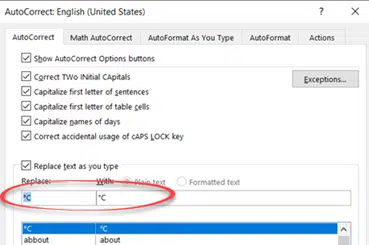
Replace: the separate degree and capital C
With: the combined Degree Celsius symbol.
Hint: use Copy/Paste to get the characters into the two boxes. The Enhanced Clipboard in Windows 10 (Win + V) makes this a lot easier!
Word, Excel, PowerPoint and Outlook
Insert | Symbols | Symbol and look for the Degree Celsius symbol.

Windows
In Windows there are several shortcuts to enter the Degree Celsius ℃ character into any program, but they use a numeric keypad, not the number row above the letters.
Alt + 2103
Windows Character Map
The Windows Character Map accessory in all Windows releases

Character Map has a search feature, something missing from the Insert | Symbol in Office.
MacOS and Office for Mac inserting characters
On a Mac, to enter the Degree Celsius ℃ symbol:
- Command + Control + Spacebar shortcut to open the Character Viewer.
- Search for “ Degree “ and the Viewer should find the symbol you need.
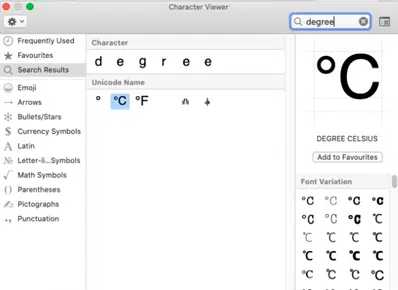
Despite the name Character Viewer, the Apple system tool will also insert characters into any program, including Office for Mac.
Degree symbol ° in Word, Excel and PowerPoint
Degrees, Money and other symbols in Office
Dagger † symbol in Word, Excel, PowerPoint and Outlook
Biohazard symbol for Word, PowerPoint and more
Inserting Symbols is harder in Office for Mac