What Microsoft Word calls “Total Editing Time” isn’t what you might think and it really doesn’t mean anything at all. We’ll explain how Word calculates “Editing Time” and why it’s not to be trusted.
What seems like a simple thing “Total Editing Time” has hidden complexities. That should not surprise regular Microsoft Office users who know that even the seemingly simple parts of Office have unexpected “points of interest” as Holmes would say.
Really the ‘Editing Time” number should be listed under ‘Fiction’ and sometimes shows a huge value spanning thousands of years (yes, years).
What exactly is calculated?
Here’s a simple example of how the editing time is misleading.
We made a new blank document but changed NOTHING, not a single letter typed nor button clicked. We waited a little while then checked File | Info | Properties … as you can see the “Total Editing Time” is 22 minutes.
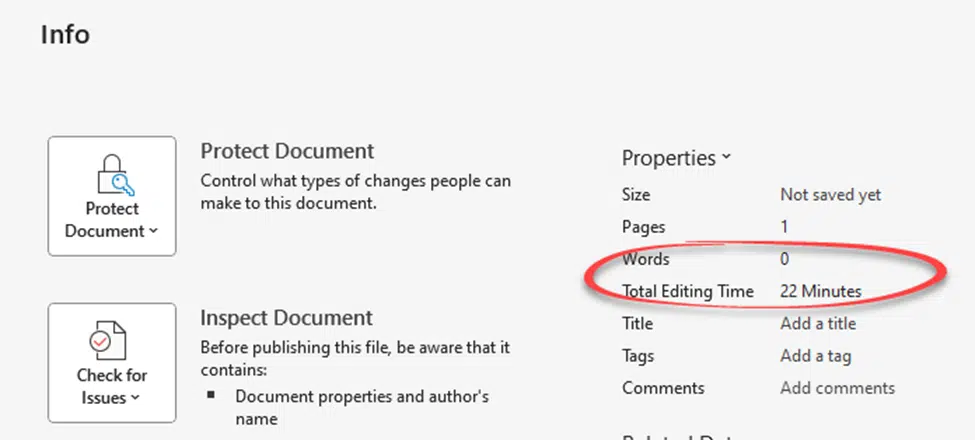
What’s going on?
“Total Editing Time” appears to be really counting the time that the document spends open and ‘in front’ of all other windows.
It doesn’t matter what’s happening, or not, to the document as long as it has ‘focus’ in nerd speak. If you go for lunch leaving a document open and on top of other windows, your lunch-break will count towards “Total Editing Time”.
It’s definitely not the time spent typing or even reading the document.
As you can see, Total Editing Time is NOT a good measure of ‘billable time’. There are plenty of other more suitable apps for that task.
Save As …
When you “Save As …” a copy of a document the “Total Editing Time” is copied from the original.
Stays at Zero
A UK reader asked us about why his Word documents always stay at zero “Total Editing Time”. No-one can explain that, not even Microsoft Support!
German Privacy Laws effect Total Editing Time?
Online it’s suggested that “Total Editing Time” says at zero because of a privacy restriction in some countries, most commonly Deutschland/ Germany is mentioned.
We’ve not been able to confirm that from any reliable source. It might be true or it could be a much copied ‘zombie fact’.
Editing Time with collaboration
Total Editing Time might be unreliable for a solo-edited document, it becomes totally useless for collaborated documents.
During collaboration when two or more people work on one document, you’d hope that ‘in focus’ time for each person is added to the Total Editing Time – but it definitely doesn’t.
We shared the blank document with another Microsoft 365 user who opened it in Word online. Just opening the document to view (not Editing Mode) changed the Total Editing Time on the original document to 4294964990 minutes! That’s over 8,000 years!
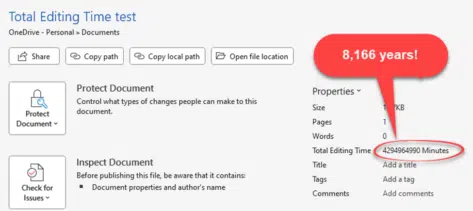
All that time for a document that’s really only been open for less than 30 minutes with no words typed.
Ridiculously high Total Editing Times aren’t unusual and another reason why experienced Word users ignore it.
Reset Total Editing Time to zero
Without digging into the document code, there’s no way to reset the Total Editing Time directly.
Info | Check for Issues | Document Inspector will detect and offer to delete all Document Properties – which includes Total Editing Time.
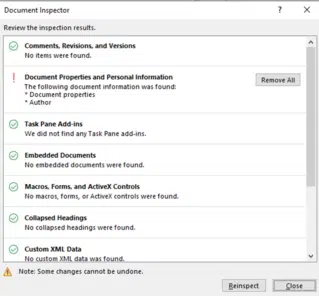
Printing tricks for Microsoft Word and Office
8 ways to make better Word Table Styles
Easily apply the same picture format to many images in Word or PowerPoint