Here’s what to do if you get the dreaded Microsoft 365 / Office 2021 or Office 2019 Unlicensed Product / View only error message.
Assuming you have a current Office 2021/2019 or Microsoft 365 subscription (we’ll show you how to check that, below). The unlicenced product warning usually happens if you’ve started Office after a break of several weeks and there’s a problem with the Internet connection.
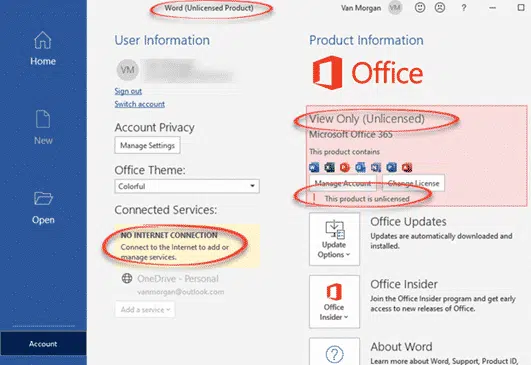
Office software checks with Microsoft every month or so to make sure your Office subscription or purchase is still OK. Usually these checks happen automatically, and you never know.
Reduced Functionality Mode
However, if there’s a problem Office, might stop working fully. Microsoft’s euphemism for this is ‘Reduced Functionality Mode’ or ‘View Only (Unlicensed)’.
In this mode, Office is ‘read only’, you can open, view and print documents but no editing.
What’s wrong?
Most commonly it’s a problem with the Internet connection. The message ‘No Internet Connection’ can be misleading. That error can appear even when there’s a working Internet link.
We’ve seen these errors when the Internet link is slow, erratic or in a part of the world with special firewalls (China, UAE etc.).
Very rarely, the problem is the Microsoft authentication servers, but that’s very unusual and quickly fixed.
Check your Internet connection. Is it reasonably fast and stable? In some parts of the world, it’s worth trying a VPN to bypass any local limitations.
Your options
The Manage Account button opens a web page to your Microsoft account. This is the easiest way to check your internet connection for Office licensing.
Your Microsoft account holds details of Microsoft 365 plans AND perhaps registered purchases of Office 2021 or Office 2019.
If you can see your Microsoft 365 or Office 2021/2019 account status in your browser, chances are the link to the separate MS licensing server is also OK.
Check your Microsoft account to make sure your Office 2021/2019 or Microsoft 365 license is current at https://account.microsoft.com/services/office/overview or Services & subscriptions | Office 365 | Overview. The renewal date appears under ‘Annual subscription’ and elsewhere on that page.
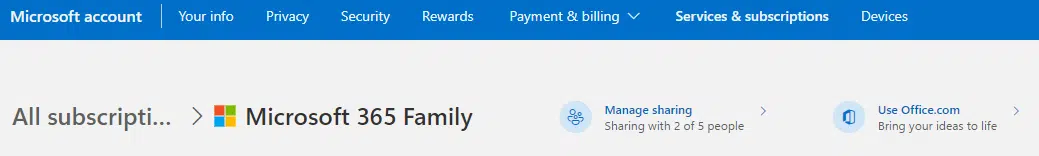
If you’re sharing a Microsoft 365 Family plan, the Services & subscriptions page looks like this. It shows who has shared the plan with you.
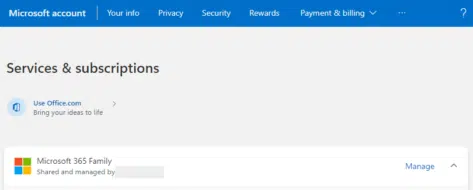
Restarting Office
Even with a restored Internet connection, Word etc will still show ‘Unlicensed’. Checking the licence status seems to only happen when the Office program starts.
Shut down Word, Excel, PowerPoint and Outlook then restart one. Don’t panic if the title bar initially shows ‘Unlicenced product’, it should switch to normal after a few moments.
Office 2019 licence can be revoked
The new Office 365 licence system starts today
Can you work offline with the new Office 365 licence system?
Office 365 Home/Personal activation changes make sign-in better