The (in)famous Goldman Sachs bank has released their own font which anyone can use in their Word, Excel or Powerpoint documents. It’s called Goldman Sans and is available for anyone to download and use. The font is especially useful in Excel workbooks.

The company describes the sans-serif typeface as “approachable without being whimsical”.
Goldman Sans, good in Excel
What’s truly interesting is the numbers in Goldman Sans. They are designed to align nicely in spreadsheets even with a mix of Bold, Italic or Light options.
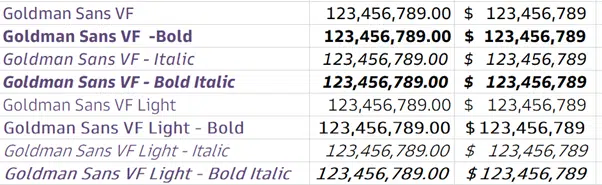
Obscenely Curvy
Font experts have noted the ‘obscenely curvy’ @ & symbols which Goldman Sachs call ‘generous curves’.

Disparaging Goldman Sachs with Goldman Sans
Goldman Sachs isn’t well loved even compared to other banks. Writer Matt Taibbi made himself and the bank (in)famous with this quote.

When Goldman Sans was made public it included a little legal trap in the font licence. Article C, Section 2, subsection d, which said: “the user may not use the licensed font software to disparage or suggest any affiliation with or endorsement by Goldman Sachs.”
When people realized there was a non-disparagement condition that was taken as an invitation to, well, disparage Goldman Sachs. Plenty of images were shared using the Goldman Sans with messages like the one we have above. Others included Goldman Sachs ‘… eats babies.’ or ‘… performs a human sacrifice every Wednesday’ and they were some of the milder uses of Goldman Sans.
In July 2020, Goldman Sachs removed the non-disparagement part of the font licence. C.2.b now reads: “The User may not use the Licensed Font Software to suggest any affiliation with or endorsement by Goldman Sachs.”
Downloading and installing Goldman Sans
Go to the Goldman Sachs web site to download Goldman Sans . It’s a ZIP file with a range of options.
It’s compatible with any version of Microsoft Office. Font support is controlled by the operating system (Windows, Mac, Linux etc).
Install the variable font if you have Windows 10 1709 (October 2017 or later) or Mac 10.5 and later. Variable fonts include multiple versions of a typeface within a single file. See Why Variable Fonts are important.
In the ZIP file go to Goldman Sans (or the Mac folder) / Variable / Desktop folder

Install the three variable fonts to give you these six options in your Word, Excel or PowerPoint font lists. ‘VF’ stands for Variable Font.
For earlier versions of Windows or Mac use the separate fonts in the Goldman Sans / Desktop folder.
Typography 101 – font terms explained
Using WOFF fonts in Microsoft Office
What is Font Embedding in Microsoft Word
Huge news for Office Mac users – font embedding finally arrives!