What is an interrobang ‽ and how to use it in Microsoft Word, Excel, Outlook and PowerPoint. Also the Inverted Interrobang ⸘ that can be used with ‽
Interrobang or interabang ‽ is a non-standard punctuation mark – a combination of a question mark and exclamation mark in a single character (glyph). It can be used for a rhetorical question. The Interrobang is quite modern, compared to most letters and symbols, being first used in 1962.
The Inverted Interrobang or gnaborretni ⸘ can be used in some languages to bookend a statement, similar to open/closing quotes. For example ⸘Eat a what‽
How Interrobang ‽ looks in different fonts.
Here’s some examples of how Interrobang ‽ looks in common Office fonts.

In the sixties, the interrobang was quite the thing in advertising agencies looking for something that would catch the eye and take up less space in ads. These days we’d normally use the question mark (interro) and exclamation (bang) separately. Take your pick between:
Office costs how much?!?!
Or
Office costs how much‽
Interrobang ‽ codes
These are the important code numbers or values you’ll need to enter the Interrobang or ‽
Decimal: 8253 Hex: 203D
Web: ‽ or ‽
(web codes aren’t used in Microsoft Office, we’ve included them for the sake of completeness.)
Inverted Interrobang ⸘ codes
Decimal: 11800 Hex: 2E18
Web: ⸘ or ⸘
Word and Outlook
The Interrobang ‽ sign does NOT have an inbuilt shortcut in Word.
Use the standard Word Alt + X symbol shortcut 203D + Alt + X
Once in a document you can copy it to AutoCorrect and make your own shortcut.
Word, Excel, PowerPoint and Outlook
Insert | Symbols | Symbol and look for the nterrobang symbol.

If you use it regularly, create a keyboard shortcut or an autocorrect entry.
Other sources for interrobang
Microsoft’s Wingdings 2 font has four versions of interrobang in characters 5E to 60.
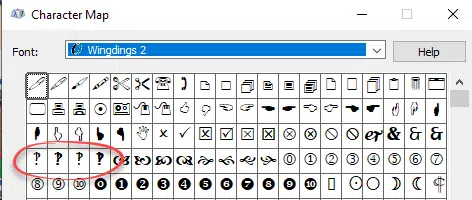
Windows Character Map
The Windows Character Map accessory in all Windows releases
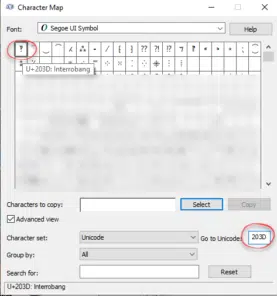
Character Map has a search feature, something missing from the Insert | Symbol in Office.
MacOS and Office for Mac inserting characters
On a Mac, to enter the Interrobang ‽ or Inverted Interrobang ⸘ symbol:
- Command + Control + Spacebar shortcut to open the Character Viewer.
- Search for “ Interrobang “ or just ‘Interro’ and the Viewer will find both symbols.

Despite the name Character Viewer, the Apple system tool will also insert characters into any program, including Office for Mac.
Spelling omission
The word Interrobang is in several dictionaries, including http://www.merriam-webster.com/ and is used in Word itself in the Insert Symbol dialog (see above). Yet interrobang wasn’t in the Word 2010 supplied dictionary for English US, UK or Australia. Never mind, it’s been added to modern Word.
See Also
Upside-down or Spanish Exclamation mark in Word
Explore five (yes FIVE) different Exclamation Mark ! in Word
Reversed Question Mark / Irony ⸮ symbol in Word, Excel, PowerPoint and Outlook
Upside-down or Spanish Question mark in Word